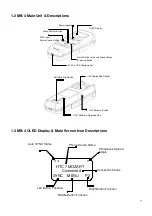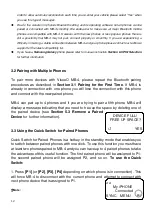19
5. Advanced Bluetooth Setting
5.1 Disconnect from the Current Connected Device
To disconnect from the current connected device:
1. Press
[MENU]
in the standby mode.
2. Browse with
[
]
to
BLUETOOTH
and press the
[SETUP]
to enter the Bluetooth
setting.
3. Browse with
[
]
to
ACTIVE DEVICE
and press
[SETUP]
to enter this setting.
4. Press
[YES]
to disconnect current device.
Note:
This function will only temporary disconnect the link between MB-4 and your phone. If you wish to remove
the device from the paired list permanently please use
DELETE A PAIRED DEVICE
function (see
Section
5.3
Remove a Paired Device
for further information)
5.2 Reconnect a Paired Device
To reconnect a paired device
1. Press
[MENU]
in the standby mode.
2. Browse with
[
]
to
BLUETOOTH
and press the
[SETUP]
to enter the Bluetooth
setting.
3. Browse with
[
]
to
RECONNECT A PAIRED DEVICE
and press
[SETUP]
to
enter this setting.
4. Scroll with
[
]
to select the device you wish to reconnect and press
[
]
to
re-establish the connection.
Note:
In case you do not see reconnection after pressing the
[
]
to reconnect
, please retry Step 4 again.
Содержание MB-4
Страница 26: ...26 ...