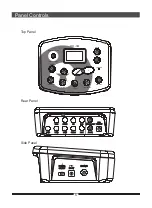7
PAD name
The LED dot indicates the SONG/PAD/KIT status; on the status of SONG, the song number
appears on the display; In PAD selection mode, the pad name such as Snare, Crash, and Tom, etc.
Will appear on the display. Press KIT button, the drum kit number will be displayed on the LED.
Real Panel
12.MASTER OUT This jack is used to connect the module to an external
amplifier, mixer, etc.
13.AUX IN Connect the output of an external audio device, etc., to
this jack (stereo mini jack).
This is convenient for playing along with music from a
CD or cassette player.
14.USB TO HOST
①
This is USB MIDI jack. Connect PC or other USB host
devices that support USB audio with a standard USB cable
to transfer MIDI data.
②
USB AUDIO:
this instrument, and enjoy it on
this instrument or use it for accompany
15.Trigger Input Jacks These jacks are used to connect the pads to the Module.
(HHC, HH, CRASH, RIDE, KICK, SNARE, TOM1,
TOM2, TOM3)
Side Panel
16.POWER ON/OFF This is the power switch.
17.DC 9V Connect an DC adaptor to this jack.
18.PHONES Connect a pair of headphones to this jack.
By USB cable, you can digitally transfer
intact audio signals of PC to
when you play this
instrument; likewise, you can transfer intact audio signals
of the instrument to PC to record and edit music.
Panel Controls
SONG mode
KIT mode
Содержание HITMAN HD-3M
Страница 1: ...Virgin Musical Instruments Owner s Manual HD 3M...
Страница 34: ...10506324 V1 0...
Страница 35: ......
Страница 36: ......