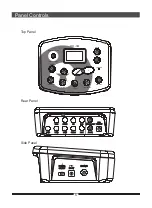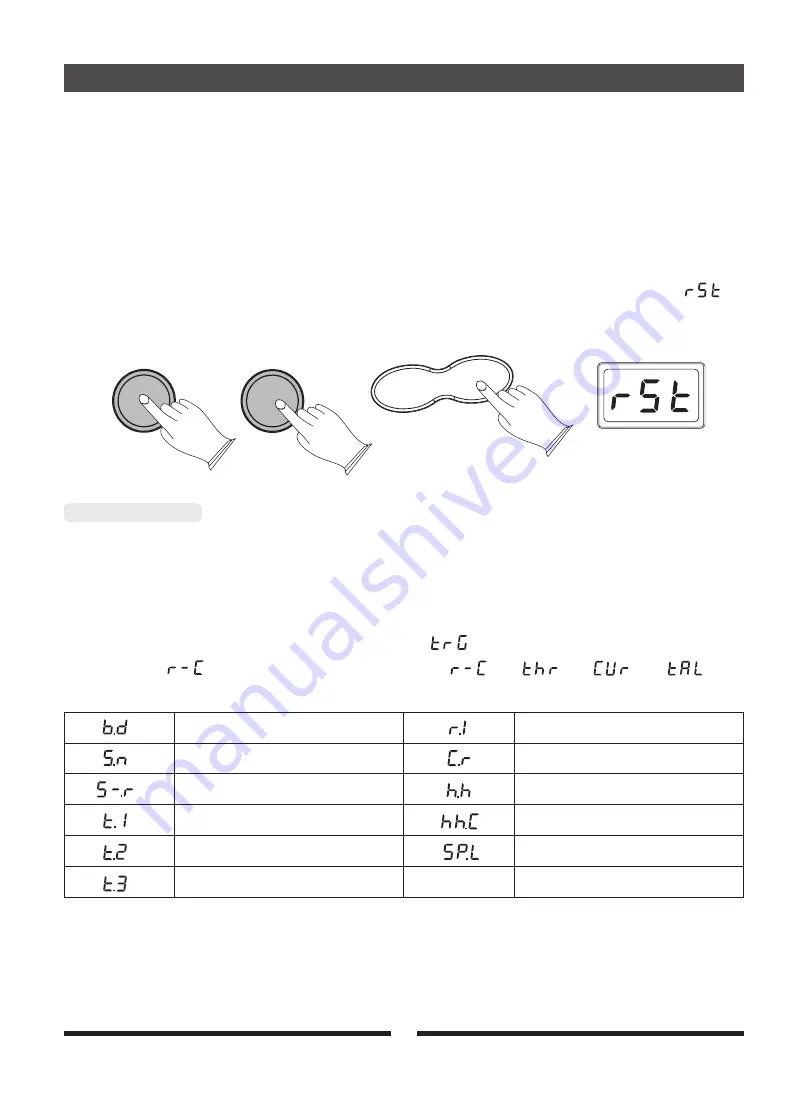
F. Resetting to Factory Default [KIT]
This is used to reset ALL the [KIT] settings to the original factory settings.
Press the [KIT] mode, press the [ENTER] button, then use the [+/-] button to select
“
”
Then press [ENTER] again to confirm.
KIT
[SETUP] Button
In this mode, you can set the Pad Trigger, the MIDI out channels, Local On/Off,
Effects, Rim Snare On/Off, and Resetting functions.
Bass Drum
Snare
Stick
Tom 1
Tom 2
Tom3
Ride
Crash
Hi-Hat
Hi-Hat Close
Splash
A. Trigger Setting
This setting will adjust the sensitivity of the Drum Pads.
Press the [SETUP] button, the LED will display
“
”
, press the [ENTER] button, the LED
will display
“
”
.Use the [+/-] button to select
“
”“
”“
”“
”
.
then, press the [ENTER] button again and use the [+/-] button to select the following pads:
Press the [ENTER] button to confirm the selected pad, and use the [+/-] button to set the
parameters, Finally, press the [ENTER] button to confirm.
13
Press [ENTER] button again, use [+/-] button to select user kit (U-1~U-5).
Press [ENTER] button to confirm, copy the current kit to user kit.
ENTER
+
-
Begin Playing the Drums
Содержание HITMAN HD-3M
Страница 1: ...Virgin Musical Instruments Owner s Manual HD 3M...
Страница 34: ...10506324 V1 0...
Страница 35: ......
Страница 36: ......