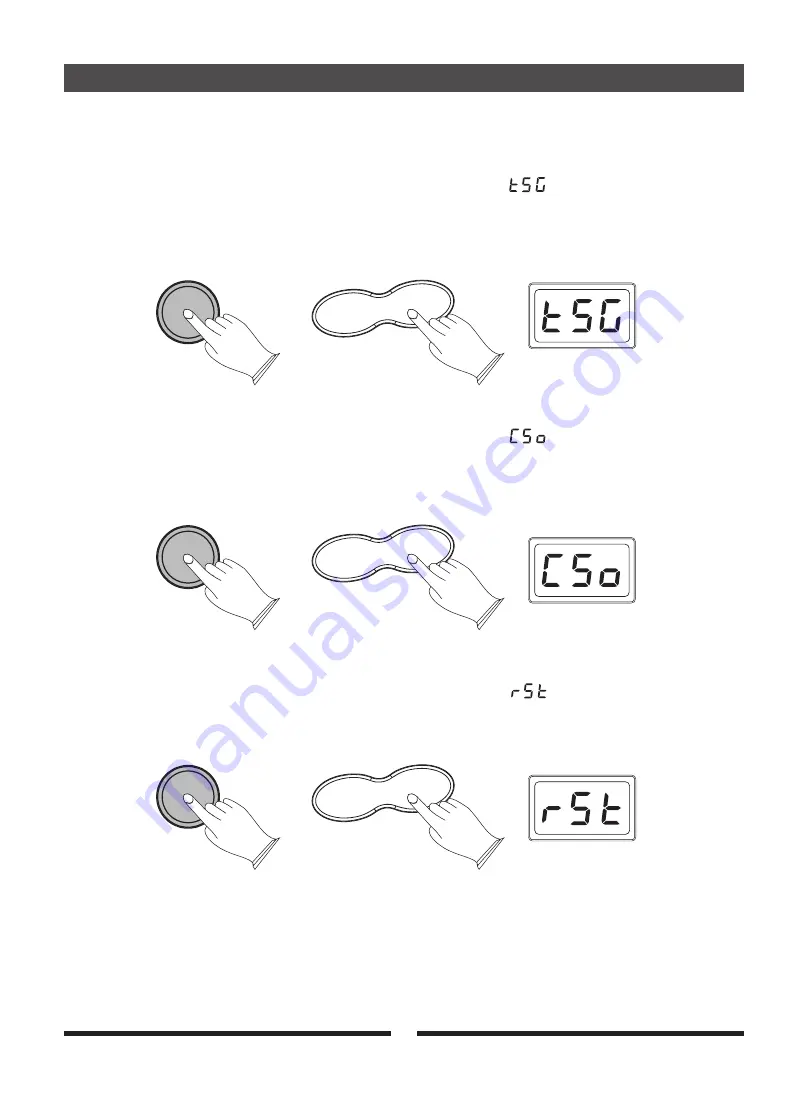
B. Click Type
Press the [CLICK] button and use the [+/-] button to select
“
”
, then press the [ENTER]
button and use the [+/-] button again to select click type: 1/4, 2/4, 3/4, 4/4, 6/4, 3/8, 6/8, 12/8.
Default: 4/4
Finally, press [ENTER] button to confirm.
CLICK
Begin Playing the Drums
C. Click Sound
Press the [CLICK] button and use the [+/-] button to select
“
”
, and then press the
[ENTER] button and use the [+/-] button to select three click sound.
Finally, press the [ENTER] button to confirm.
D. Click Resetting
Press the [CLICK] button and use the [+/-] button to select
“
”
, and then press the [ENTER]
button to reset click settings.
20
+
-
CLICK
+
-
CLICK
+
-
Содержание HITMAN HD-3M
Страница 1: ...Virgin Musical Instruments Owner s Manual HD 3M...
Страница 34: ...10506324 V1 0...
Страница 35: ......
Страница 36: ......





























