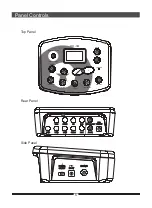6
Top Panel
1.
MASTER VOLUME This is used to adjust LINE OUT volume, headphone
volume and LINE IN volume.
2.SETUP Button This button is used to set retrigger cancel, threshold, velocity
curve, effect, etc of the pad.
3.KIT Button This button is used to set the volume and voice of the pad.
4.+/- Button This button is used to select the parameters, voices, etc.
5.TEMPO/TAP Button This button is used to change the song's tempo and
metronome tempo, allows you to tap the tempo on the
pad to change the song's tempo.
6.CLICK Button This button is used to enter metronome setting display,
to adjust metronome volume, metronome sound and type.
7. SONG Button This button is used to enter the song select display. You
can turn off the percussion track of the song, and adjust
the song's volume (percussion track and accompaniment track).
8.START/STOP Button This button is used to start or stop playing the song. In
recording mode, press this button can start or stop recording.
In voice selection mode, can listen to the sound.
9.REC/PLAY Button This button is used to enter recording display, you can also
select user song playing mode.
10.ENTER Button This button is used to confirm current function and save
the parameters you set
11.BACK Button This button is used to return to the previous menu.
Panel Controls
Содержание HITMAN HD-3M
Страница 1: ...Virgin Musical Instruments Owner s Manual HD 3M...
Страница 34: ...10506324 V1 0...
Страница 35: ......
Страница 36: ......