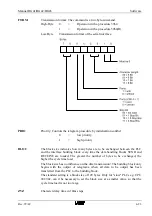Handling with VIPA data handling blocks
Manual BG41/BG42/BG43
4-32
Rev. 99/49
ANZW
Display word. The display word occupies a word. In the right byte status bits are
filed. In the left byte a wrong number is filed, when the identifier “finished with
error“ appears in the right byte.
The status identifiers in the right byte are structured as follows:
Bit 0: Not used
Bit 1: Job is running
Bit 2: Finished without an error
Bit 3: Finished with an error,
→
Error number in the left byte
Bit 4: Interface momentarily occupied
Bit 5-7: Not used
The data handling block imports at the polling of the interface building block
only as many bytes, as were parametrized as block size on the data handling block
SYNCHRON.
Due to these reasons the data handling block RECEIVE must often be loaded
several times, in order to import a complete telegram from the interface building
block. If the data handling block has one or more data blocks but has not yet
imported the last data block from the interface building block, it places as an
identifier for “job running“ bit 1 in the right byte of the display word.
If all data blocks have been correctly imported from the interface building block,
the data handling block places as identifcation for "finished without an error" the
bit 2 in the right byte of the display word.
If the telegram could not be imported from the interface building block, e.g. the
telegram is too long, the data handling block places as identifier for "finished
with error" the bit 3 in the right byte of the display word. In this case an error
number is then in the left byte of the display word.
Error Code, delivered by ANZW:
05
Telegram header contains an invalid target type
09
Reciever does not answer with DLE
14
Wrong telegram header (the first 2 bytes)
15
Transmission disconnected by receiver
16
Wrong command code 2. letter (invalid target area)
20
DB error (DB0 used, DB too short, DB not available)
21
Receiver does not answer within QVZ (Timeout on SSM building block)
22
Wrong command code 1. letter (invalid source area)
23
QVZ in connection set-up
50
Coordination flag set
52
Data length greater than 128 bytes
Содержание SSM-BG41
Страница 2: ...Lerrzeichen...
Страница 8: ...Contents Manual BG41 BG42 BG43 iv Rev 99 49...
Страница 10: ......
Страница 16: ......
Страница 26: ...Firmware s memory distribution Manual BG41 BG42 BG43 2 10 Rev 99 49...
Страница 28: ......
Страница 53: ...Manual BG41 BG42 BG43 Interface modules Rev 99 49 3 25 3 2 7 2 Data flow Fig 3 26 Data flow...
Страница 114: ...Functional description and allocation of terminal pins Manual BG41 BG42 BG43 3 86 Rev 99 49...
Страница 116: ......
Страница 163: ...Manual BG41 BG42 BG43 Software Rev 99 49 4 47 Example Output telegram Fig 4 9 Example of an output...
Страница 165: ...Manual BG41 BG42 BG43 Software Rev 99 49 4 49 Example Input telegram Fig 4 12 Example of an input telegram...
Страница 215: ...Manual BG41 BG42 BG43 Software Rev 99 49 4 99 Month 06h Year 95h Weekday Tuesday 02h...
Страница 222: ...Application of interfaces without data handling blocks Manual BG41 BG42 BG43 4 106 Rev 99 49...
Страница 224: ......
Страница 258: ...Structure guidelines Manual BG41 BG42 BG43 5 34 Rev 99 49...
Страница 260: ......
Страница 274: ...Overview cycle load Manual BG41 BG42 BG43 6 14 Rev 99 49...
Страница 275: ...Appendix A List of figures A 1 B Index of tables B 1 C Index C 1...
Страница 276: ......
Страница 280: ...List of figures Manual BG41 BG42 BG43 A 4 Rev 99 49...
Страница 286: ...Index Manual BG41 BG42 BG43 C 4 Rev 99 49...