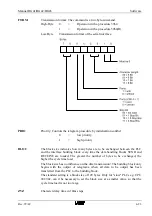Handling with VIPA data handling blocks
Manual BG41/BG42/BG43
4-12
Rev. 99/49
4.1.5 Data handling without a protocol and procedure
It is possible to transmit data to a peripheral piece of equipment without a procedure and protocols.
One only has to define the respective channel with FB 100 (Code 00) as the general input/output
interface. This is in accordance with the fundamental philosophy of interface building blocks.
4.1.5.1 FB3 (SEND), data output without a protocol and procedure
This function block is used for transmitting data to a peripheral piece of equipment without a
protocol and procedure. For peripheral addressing please use FB13.
When loading FB3, the following parameters are to be transferred:
Des.
Format
Explanation
ADR
KH
Building block’s absolute base address
K/DB
KY
Number of channels/Number of data blocks
ANF
W
Start of transmssion buffer
ANZ
BY
Number of bytes
FRG
BI
Release strobe bit
FEHL
BY
Error byte
NEUS
M
New start flag
Tab. 4-6: List of parameters for the loading of FB3
The following details are necessary for the abovementioned parameters:
ADR
Input of the physical start address, under which the building block can be
accessed by the PLC. This start address can be set with the DIL switches S1 and
S2.
In the case of peripheral addressing enter the address, which you have set with the
DIL switch S1 on the building block, into FB13. The following addresses can be
loaded: BG41: PY128-PY252, BG42 and BG43: PY128-PY248
K/DB
K= Number of channels, through which the data is to be sent. This channel must
be
defined
with
the
FB
100
as
the
general
input/output
interface
(without a procedure/protocol).
DB= Number of DBs, which are contained in the data to be sent.
ANF
Word variable, which contains the number of data words from the point where
the characters to be sent are filed.
ANZ
Byte variable, which contains the number of bytes, which are to be transmitted.
FRG
If this bit is set at 1, the amount of data given in ANZ is transferred once. After
transmission the bit is set back to 0. If the bit is set at 0 when loading FB3, the
building block is exited immediately.
Содержание SSM-BG41
Страница 2: ...Lerrzeichen...
Страница 8: ...Contents Manual BG41 BG42 BG43 iv Rev 99 49...
Страница 10: ......
Страница 16: ......
Страница 26: ...Firmware s memory distribution Manual BG41 BG42 BG43 2 10 Rev 99 49...
Страница 28: ......
Страница 53: ...Manual BG41 BG42 BG43 Interface modules Rev 99 49 3 25 3 2 7 2 Data flow Fig 3 26 Data flow...
Страница 114: ...Functional description and allocation of terminal pins Manual BG41 BG42 BG43 3 86 Rev 99 49...
Страница 116: ......
Страница 163: ...Manual BG41 BG42 BG43 Software Rev 99 49 4 47 Example Output telegram Fig 4 9 Example of an output...
Страница 165: ...Manual BG41 BG42 BG43 Software Rev 99 49 4 49 Example Input telegram Fig 4 12 Example of an input telegram...
Страница 215: ...Manual BG41 BG42 BG43 Software Rev 99 49 4 99 Month 06h Year 95h Weekday Tuesday 02h...
Страница 222: ...Application of interfaces without data handling blocks Manual BG41 BG42 BG43 4 106 Rev 99 49...
Страница 224: ......
Страница 258: ...Structure guidelines Manual BG41 BG42 BG43 5 34 Rev 99 49...
Страница 260: ......
Страница 274: ...Overview cycle load Manual BG41 BG42 BG43 6 14 Rev 99 49...
Страница 275: ...Appendix A List of figures A 1 B Index of tables B 1 C Index C 1...
Страница 276: ......
Страница 280: ...List of figures Manual BG41 BG42 BG43 A 4 Rev 99 49...
Страница 286: ...Index Manual BG41 BG42 BG43 C 4 Rev 99 49...