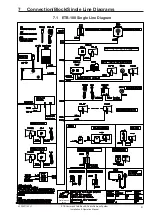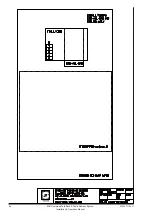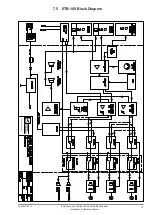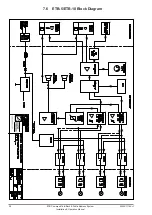46
A100K11162 v1
ETB Command Talk-Back & Public Address System
Installation & Operation Manual
5 Troubleshooting
L
Use the troubleshooting procedures together with Section 2 Installation &
Configuration Procedures.
Problems When Operating from ETB Central Unit
Issue/Failure
Description/Indication
Recommended Action
The whole system has shut down.
No light indication in ETB panel.
1. No voltage measured on terminal
block K11 no.1-2.
2. Correct voltage 24 – 32VDC
measured on terminal block K11
no.1-2.
1. Check 24V DC mains power supply or power
supply SPS-4.
2. Check fuse marked S1 2AT and S2 1AT (see
PCB Layout drawings in Section 7)
SPS-4 power supply failure
Indication from failure contact X2 No.
5-6(NO) or X2 No.6-7 (NC).
No light in “DC OK”.
Due to two possibilities:
1. 230V AC or 115V AC failed and
has been switched to 24V DC
emergency.
2. Power supply module has failed.
1. Check main power supply
2. Check fuse 5.0AT, terminal marked 3
-
If not successful, the power module has to
be repaired/replaced.
General operating problems in several
stations.
System Instability
Check cable and termination blocks in the ETB
panel for respective stations, and especially cable
and termination blocks in junction boxes if in use.
One substation can not be operated.
No contact between ETB panel and
substation
1. Check cable and terminal block in the ETB
panel for current extension.
2. Check cable and terminal block in the
substation or plugbox.
3. Move this terminal block to another extension
number.
If operation on new extension is OK, the
substation has to be repaired.
Operation problem from a substation.
Continuous beeping tone in the ETB
central unit.
Change polarity in substation terminals no. 1-2
No signal in substation when using the
SIGN button in the ETB central unit.
No audio 1 KHz tone in the substation.
1. Disconnect the substation.
2. If 7V AC is measured on terminals 1-2 in the
ETB central unit, this unit is OK.
3. If no voltage is measured, the ETB central
unit has to be repaired
4. Connect the substation.
-
If no voltage is measured on terminals 1-2
in substation, the fault must be in cable or
the substation has to be repaired.
No signal in additional signal device
when using the SIGN button.
Signal in substation, but no signal in the
additional signal device.
Disconnect the substation.
1. If no voltage is measured on terminals 3-4 in
the ETB central unit, check fuse S2 1A.
2. If fuse S2 1A is OK,
-
check automatic fuse by waiting 2-3
seconds. If 24V DC is measured, the load
is too high - Max. 50 mA
Feedback problems
Feedback from the ETB central unit
Move substation or parallel equipment to another
position.
System generated noise 1
Occurring both in ETB central unit and
substations when using own 24V DC
power supply.
Disconnect 24V DC and connect a separate
power supply (SPS-4) or a DC 24V / 24V DC
converter.
System generated noise 2
Occurring both in ETB central unit and
substations.
1. Check all cable connections, especially the
screens. It is important that connections are
done according to requirements in Section
2.4 and connection diagrams in Section 7.
2. If problem persists, try using a capacitor 1uF
between terminals no. 1-2 block K11.
3. If problem still persists, it will require service
from Zenitel.
Содержание 3005020018
Страница 49: ...49 ETB Command Talk Back Public Address System Installation Operation Manual A100K11162 v1 6 2 ETB 10 ETB 10A...
Страница 50: ...50 A100K11162 v1 ETB Command Talk Back Public Address System Installation Operation Manual 6 3 ETB 100 ETB 100A...
Страница 54: ...54 A100K11162 v1 ETB Command Talk Back Public Address System Installation Operation Manual...
Страница 56: ...56 A100K11162 v1 ETB Command Talk Back Public Address System Installation Operation Manual...
Страница 60: ...60 A100K11162 v1 ETB Command Talk Back Public Address System Installation Operation Manual...
Страница 61: ...61 ETB Command Talk Back Public Address System Installation Operation Manual A100K11162 v1...
Страница 62: ...62 A100K11162 v1 ETB Command Talk Back Public Address System Installation Operation Manual...
Страница 64: ...64 A100K11162 v1 ETB Command Talk Back Public Address System Installation Operation Manual...
Страница 65: ...65 ETB Command Talk Back Public Address System Installation Operation Manual A100K11162 v1...
Страница 66: ...66 A100K11162 v1 ETB Command Talk Back Public Address System Installation Operation Manual...
Страница 67: ...67 ETB Command Talk Back Public Address System Installation Operation Manual A100K11162 v1...