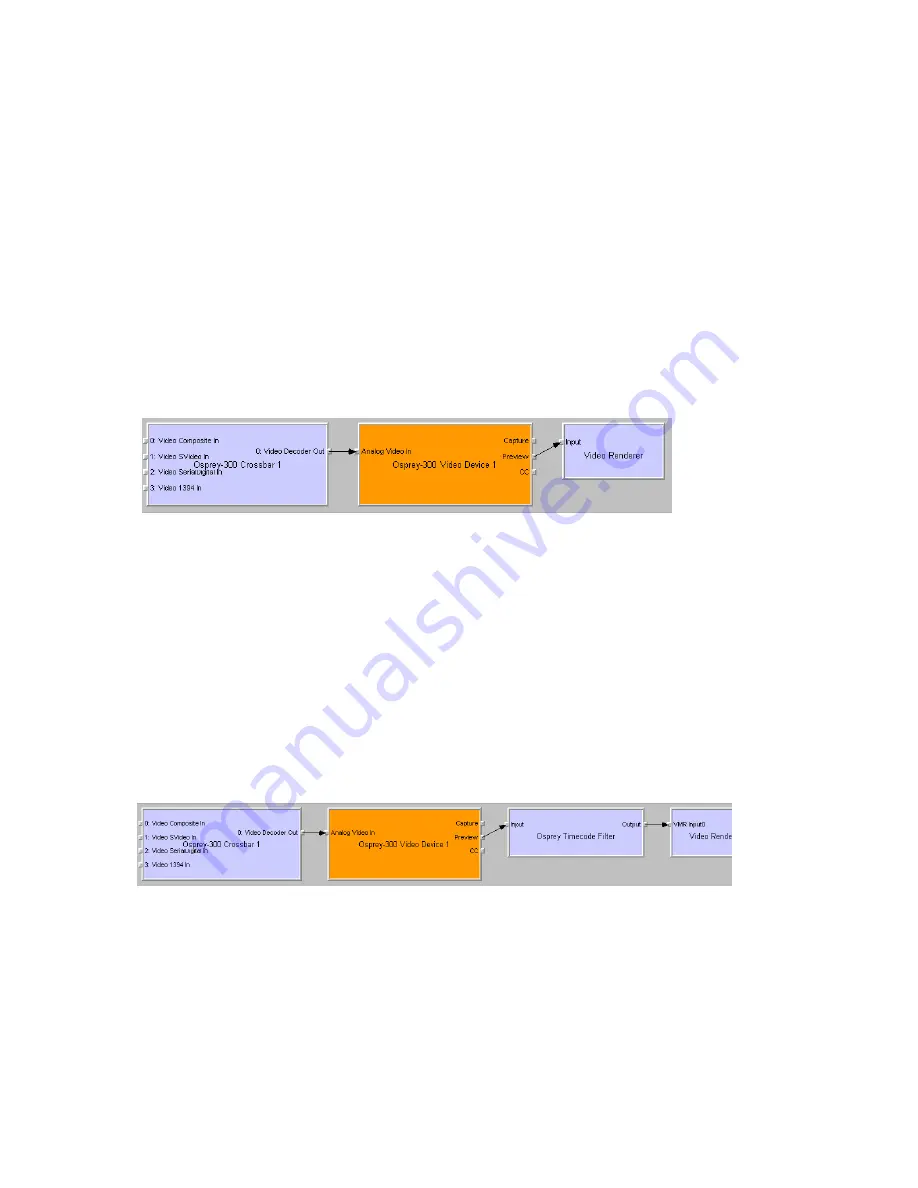
Osprey 240e/450e User Guide
ViewCast
71
Efficient Video Rendering
The following information is primarily useful to developers, but may also be helpful for those who want
to fine-tune existing applications. If you are seeing poor rendering performance, in terms of either
excessive CPU utilization or jerky, stuttering video, read this section.
There are at least four basic ways to render video from the capture driver onto the screen. They vary
greatly in their efficiency, and applications do not always make the best choice of renderer.
In these descriptions it is assumed that you are using the AVStream driver’s Preview Pin. The results
would be the same if you used the Capture Pin instead.
Preview Pin to Video Renderer
Figure 63. Video Renderer
Video Renderer is the oldest and simplest DirectShow renderer. It does not use DirectDraw in the
rendering process, which makes it substantially slower than VMR7 described below. It is the default
rendering pathway that is chosen when an application says Render without specifying a preferred
pathway. For this reason, many applications deliver unnecessarily slow rendering performance.
Video Renderer works best when your output format is RGB rather than YUV, with the RGB format
matched to your screen depth. On most modern systems that means RGB32 is the preferred format. If a
YUV format is used, an extra filter, AVI Decompressor, will be inserted into the graph to convert the YUV
to RGB. The driver can do this conversion faster internally.
Preview Pin to Overlay Mixer to Video Renderer
Figure 64. Overlay Mixer to Video Renderer
Compared to a direct connection of Preview Pin to Video Renderer, the combination of Overlay Mixer
plus Video Renderer provides performance that is …different. It is hard to be more specific than that
without reference to specific machines; refer to the data tables below.
This pathway is the only one that renders closed captioning correctly when a DShow CC or VBI pin is
used rather than the driver’s internal rendering. For CC rendering, the output of the Line 21 filter
connects to an input of the Overlay Mixer.
The best video format to use with Overlay Mixer is YUY2.
Содержание OSPREY 240E
Страница 1: ...Osprey 240e 450e User Guide AVStream Driver Version 4 6...
Страница 6: ......
Страница 72: ......
Страница 80: ...AVStream Driver Reference Information 74 ViewCast...
Страница 95: ...Osprey 240e 450e User Guide ViewCast 89 Osprey 450e Figure 78 Osprey 450e back plate...
Страница 96: ...Appendix A Osprey Hardware Specifications 90 ViewCast...
Страница 98: ......
Страница 102: ......






























