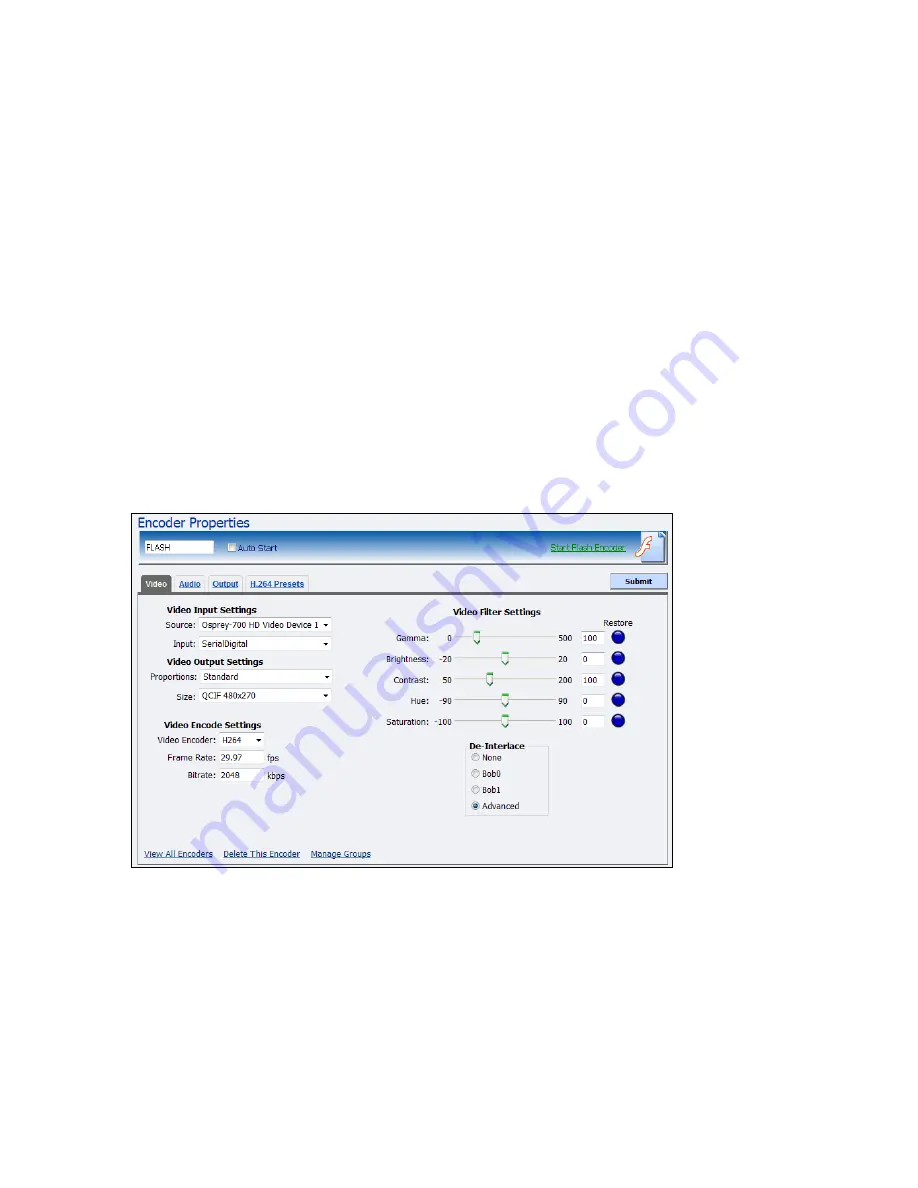
Advanced Operations
58
ViewCast
Editing an Adobe Flash H.264 encoder
When you create a new encoder, the Encoder Properties window appears. The Encoder Properties
windows for editing a new encoder or an existing encoder are identical. You must configure the audio
and video settings for each encoder type.
Use the Video, Audio, Output, and H.264 Presets tabs to edit the settings. Configure the video and audio
settings, then the streaming properties. The streaming properties and advanced streaming settings are
different for each type of encoder.
From the Flash Encoder Properties window (Figure 70), you can set the encoder to start streaming
automatically by clicking the
Auto Start
checkbox. You can also start the encoder from this window by
clicking the
Start Flash Encoder
link in the top right corner of the window.
Click
Encoders
All Encoders
from the home page. Then select the
Edit
link next to the encoder whose
properties you wish to modify. The system displays the Encoder Properties window for the selected
encoder.
IMPORTANT! If you make any changes to the Encoder Properties window, you must click
Submit
.
Otherwise, all your changes will be lost.
Figure 70. Flash Encoder Properties
Содержание Niagara 4100
Страница 1: ......
Страница 14: ......
Страница 26: ......
Страница 34: ......
Страница 120: ......
Страница 146: ...Appendix D System Menu 140 ViewCast Encoder menu Encoder start Encoder stop Encoder status...
Страница 147: ...Niagara 4100 User Guide ViewCast 141 Access Health menu CPU status Memory available...
Страница 148: ...Appendix D System Menu 142 ViewCast Setup system menu Network link status Network MAC address...
Страница 149: ...Niagara 4100 User Guide ViewCast 143 View network settings Enable DHCP...
Страница 150: ...Appendix D System Menu 144 ViewCast Set static IP addresses x 3 x 4 x6 x 5 x 3 x 4...
Страница 151: ...Niagara 4100 User Guide ViewCast 145 Set gateway address x 2 x 5 x 5 x 2 x 5 x 5 x 2 x 5 x 5...
Страница 152: ...Appendix D System Menu 146 ViewCast Set date and time x 5 x 15 x 2 x 16 x 25 Set video standard x3...
Страница 153: ...Niagara 4100 User Guide ViewCast 147 Factory restore x 3 x 4 Note This process actually takes 10 minutes be patient x 16...
Страница 154: ...Appendix D System Menu 148 ViewCast Export files menu Export to USB drive Shutdown Niagara 4100 x 4 Or...
Страница 159: ...Niagara 4100 User Guide ViewCast 153...






























