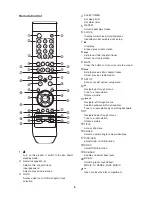8
1 Using COMPONENT socket
- Connect a progressive scan TV through
component video for higher quality video.
- Connect component video cables(red/blue/
green-not supplied) to:
The VIDEO OUT (Y Pb/Cb Pr/Cr)sockets on this
unit.
The component video input sockets on the TV.
Note:
- The progressive scan video quality is only
available when a progressive scan TV is
connected.
- If you TV does not support progressive scan,you
cannot view the picture.
- For how to activate progressive scan on your
TV ,refer to the TV user manual.
The component video input jack on the TV might be
labeled as Y Pb Pr or YUV.
2 Using AV OUT socket
Connect audio cables to:
- The AUDIO OUT R / L sockets on this unit.
- The audio input sockets on the external audio
device.
Connect the composite video cable to:
- The VIDEO socket on this unit.
- The video input socket on the TV.
3 Using SCART OUT socket
Connect the SCART cable to:
- The SCART OUT socket on this unit.
- The corresponding Scart input jacks on the TV.
4
Using HDMI socket
Connect HDMI (High Definition Multimedia
Interface), DVI (Digital Visual Interface), or HDCP
(High-bandwidth Digital Contents Protection)-
compliant TVs through HDMI for the best picture
quality. This connection transmits both video and
audio signals. Through this connection, you can
watch DVDs that contain HD (High-Definition)
content.
Note:
Some TVs do not support HDMI audio
transmission.
Connect an HDMI cable to:
- the HDMI socket on this unit.
- the HDMI socket on the TV.
Note:
If your TV has only a DVI connection, connect
through a HDMI/DVI adaptor. An extra
audio connection is needed to complete this
connection.
Connect to an External Audio Device
You can also listen to an external audio device
through this unit.
1 Using AUX IN socket
Connect audio cables to:
- the AUX IN sockets on this unit.
- the audio output sockets on the external
audio device.
2 Using OPTICAL socket
Connect a optical cable to:
- the OPTICAL socket
- the digital input socket on the digital recorder
Note:
Mute function is invalid in this mode.
Connect to Other Devices
Listen to an Audio Player
You can listen to audio player through this unit.
Содержание VH-SB550BK
Страница 6: ...4 Identificaci n de las partes de la unidad Unidad principal Vista trasera Vista del panel...
Страница 27: ...4 Unidade Principal Identifica o dos componentes Vista Traseira Vista do Painel...
Страница 46: ...4 Main Unit Identifying the Parts Back View Panel View...
Страница 65: ...6 Unit principale Vue arri re Vue du panneau Identification des parties de l appareil...
Страница 81: ...www vieta es...