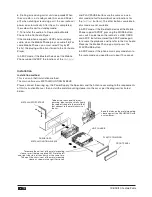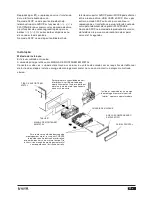15
all flashing digit, press BAND button to play the track
of the selected serial number.
19. APS BUTTON
Press this button briefly then the LCD will display the
preset stations for 5 seconds.
Press and hold this button then the radio searches
fromthe current frequency and checks the signal
strength level until 6 stations are found.
And then the 6 stations frequency are preset to the
corresponding preset memory numbered bank. The
auto-storage operation is implemented in the each
selected band. When the auto-storage operation is
finished, the radio execute the Preset Scan.
20. MMC/SD CARD SLOT
When you need to play the file in the MMC/SD card,
insert the MMC/SD card into the MMC/SD card slot.
The systemwill change into the MMC/SD mode
automatically, and then play the first file in the MMC/
SD.
Note:
When MMC/SD card and USB stick are both inserted
into their slot or socket, the systemwill change into
the playback mode of the latter one.
21. RESET BUTTON
Before operating the unit for the first time, or
after replacing the car battery or changing the
connections. You must reset the unit.
Press this button with a cuspidal object. This
operation will erase the clock setting and some
stored contents.
22. FLASHING LED
When the front control panel is removed this indicator
flashes.
Blue Tooth Handfree System
1. Pairing
Turn on the Bluetooth mode of the mobile phone,
then select the item of Finding the Bluetooth Device
and enter it. After finishing the finding, it will show the
name of the Bluetooth Device if finding a Bluetooth
Device. Select it and enter it, then it will show a
interface that ask you to input a password. Input the
password 0000 and enter it.
Then it will tell you that pair OK and then connection
OK, and the LCD of the car audio system will show
BT READY and then show the name of the Bluetooth
Device of the mobile phone.
2. Connection or disconnection
A) Use the mobile phone to do connection or
disconnection
1) In the connection status, find the paired and
connected Bluetooth Device, then press the
disconnection button to do disconnection.
2) In the disconnection status, find the paired and
disconnected Bluetooth Device, then press the
connection button to do connection.
B) When turn on the power again(after Acc off ),
the front panel can search the phone have pair
automatically and be connection. And it will take you
about 20 seconds.
Note:
1) The Bluetooth LED indicator on the front panel
indicates the three connection status:
-LED Turn off: No connection at all
-LED Blinking: Connection status
-LED Turn on: Talking status
2) Bluetooth icon appears on LCD only when in
connection status.
3) In the connection status: Mobile phone transfers to
the car audio whenever a dialling takes place; Mobile
phone transfers to the car audio whenever receiving
a call.
3. Dialling when in connection status
A) Dial with the mobile phone directly.
B) Redial
1) Press TEL button twice, it will show the last dialled
phone number on LCD.
Press TEL button once again, it will dial the number
directly.
Note: the phone number are numbers you have
dialed and the call you have received.
4. Accept/ Reject/ Hold/ End Call
A) During ringing, press TEL button to accept the
call.
B) During ringing, press HANG UP button to reject
the call.
C) During talking, short press HANGUP button to end
the call.
D) During talking, press and hold the TEL button
about 3-4 seconds it can do mobile phone transfers
to the car audio or the car audio transfers to mobile
phone.
Note: During ringing, CALL OUT appears and then
the phone number.
During talking, talking time appears.
5. Talking volume level setting
At talking status, use the VOL knob to adjust the
sound output, but this volume level can be reserved.
Note: the default volume level is 25.
Содержание VC-HA4000BT
Страница 28: ...www vieta es ...