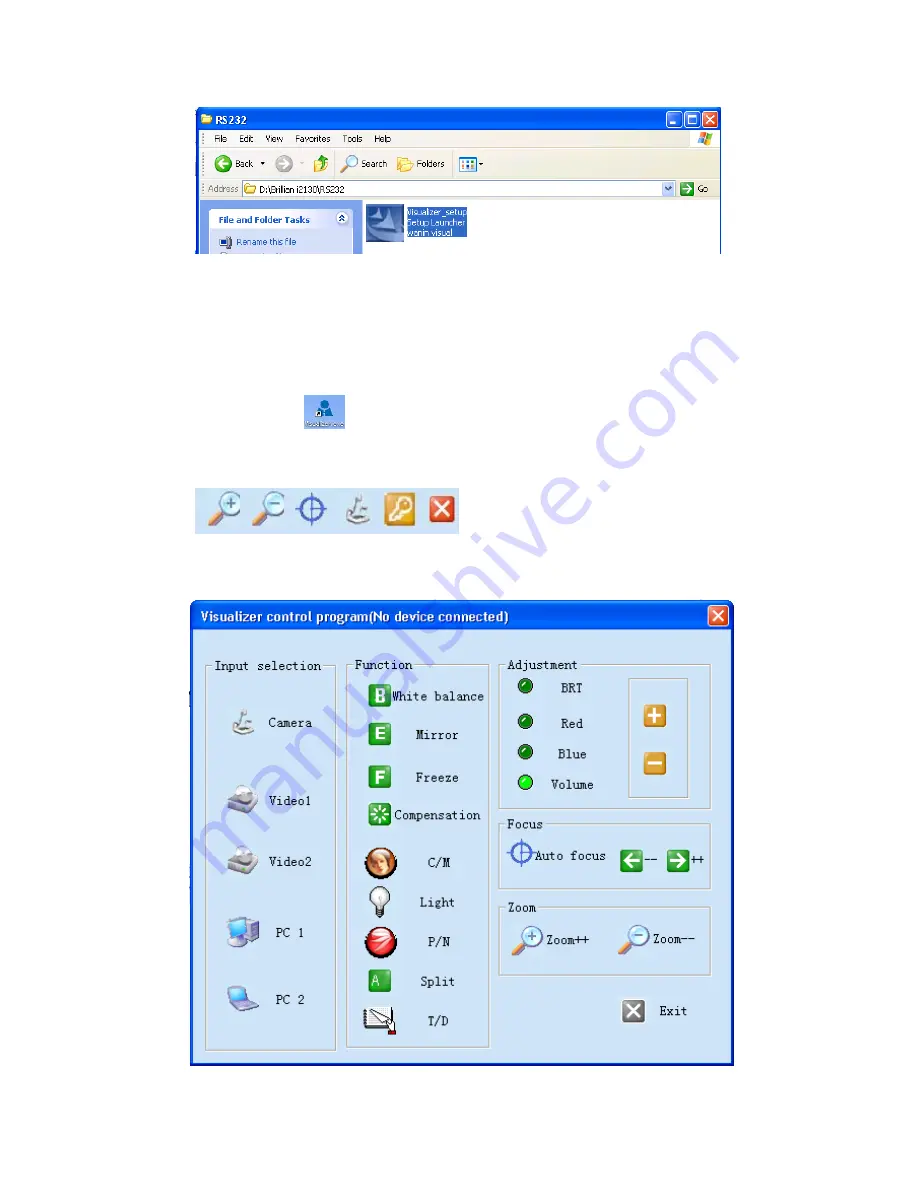
Then you will see the software setup window (Described on Page 15-17)
4. Double click
or click
start
->
All Programs
->
The DV
480
Control
Program
->
The DV 480
to run the RS232 software, you will see a tool bar:
The definition of each button is
Zoom in, Zoom out, Auto focus, Functions, minimize.
Click Functions, you will see the following control panel.
32
Содержание DV 480
Страница 14: ...Then you will see the software setup window Click Next you will see 14 ...
Страница 20: ...Click Change to change the directory as shown Click OK the following figure appears Click Next 20 ...
Страница 21: ...Click Install to complete installation as shown Click Finish to complete the installation as shown 21 ...


















