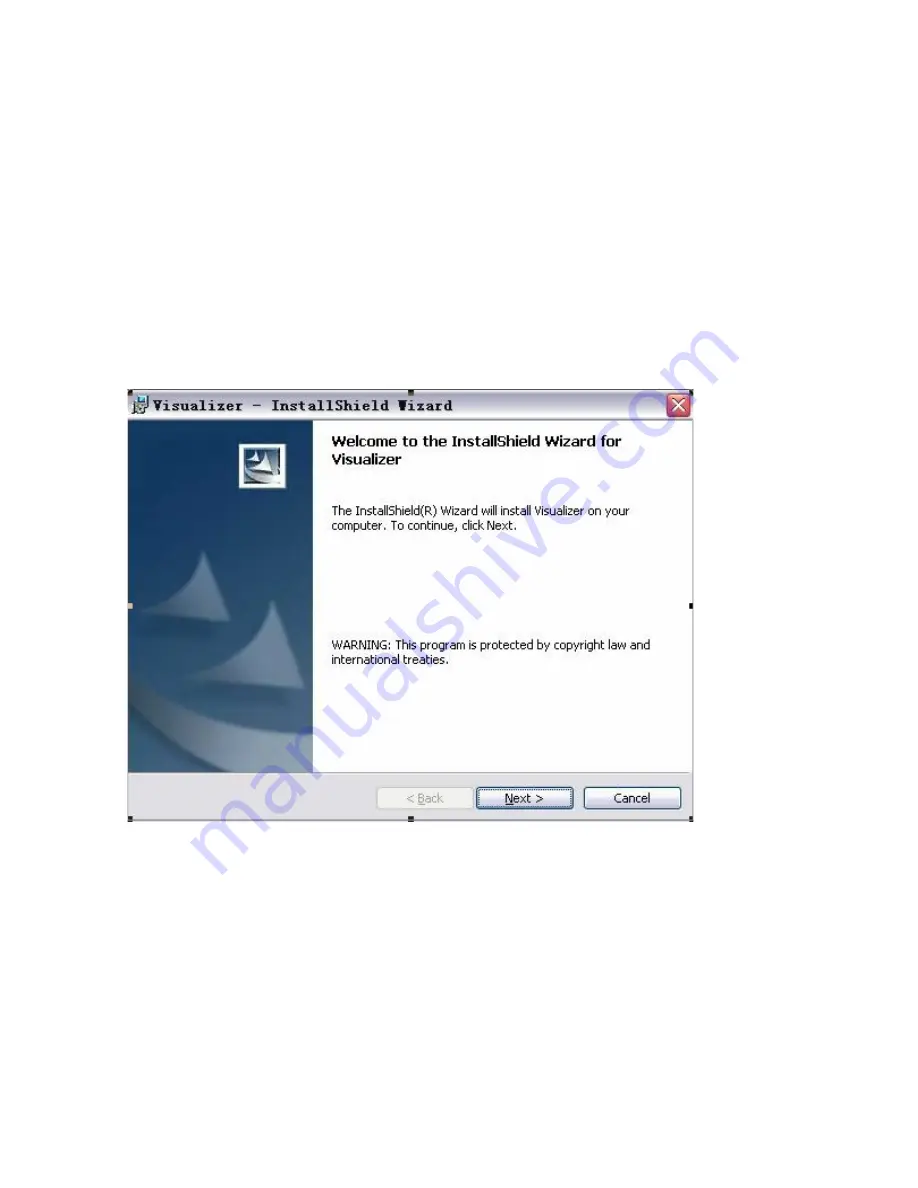
USB 2.0 PORT
The USB port can be used to capture still images from the DV 480 into a computer. In this
way, the DV 480 can be used as a 3-D scanner for your computer.
Connect the DV 480 to your computer with the supplied USB cable.
The capture
software is available on the supplied CD-ROM.
USB IMAGE CAPTURE AND VIDEO RECORDING
1
、
SOFTWARE INSTALLATION
Click to run the software installation package, the following dialogue appears, click "Next":
Read the terms, Select "I accept the terms in the license agreement." Click "Next", as the following
figure.
18
Содержание DV 480
Страница 14: ...Then you will see the software setup window Click Next you will see 14 ...
Страница 20: ...Click Change to change the directory as shown Click OK the following figure appears Click Next 20 ...
Страница 21: ...Click Install to complete installation as shown Click Finish to complete the installation as shown 21 ...






























