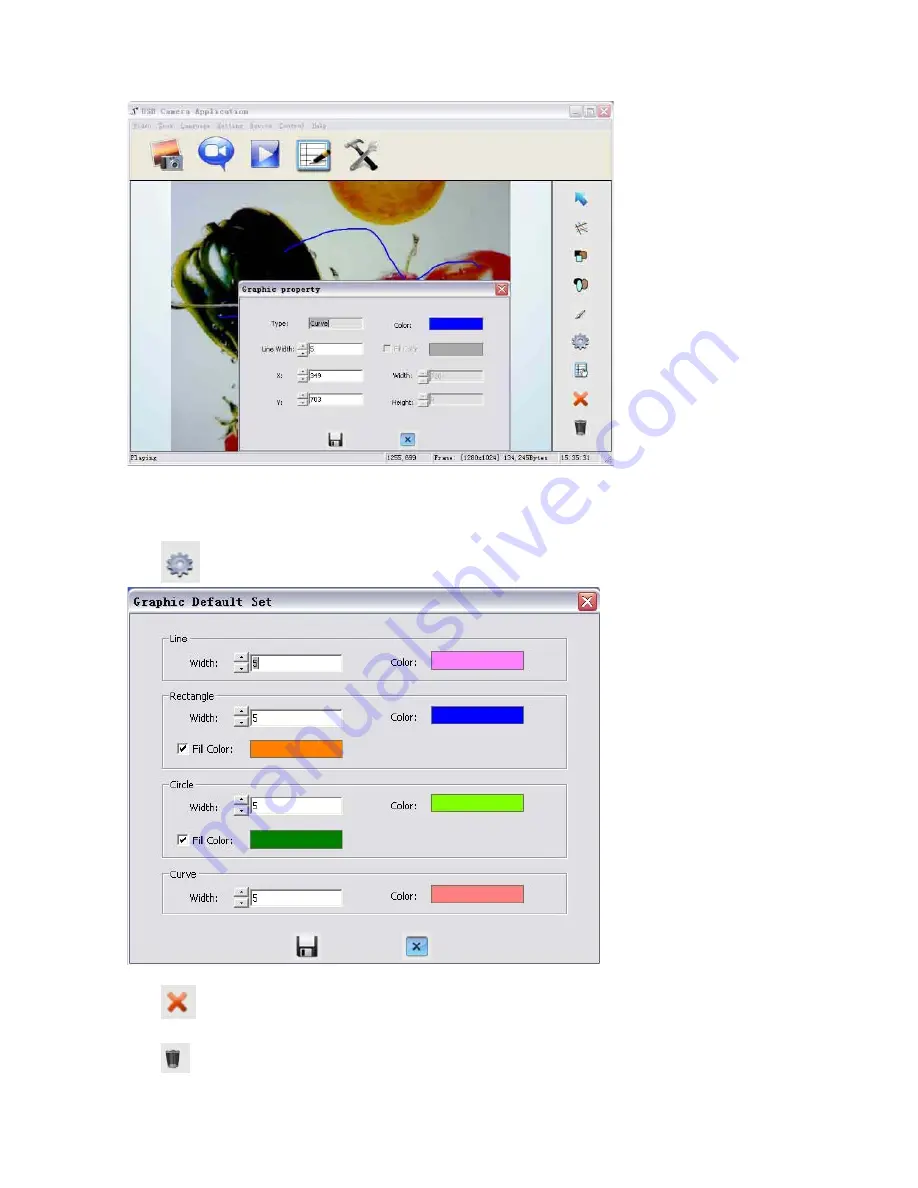
Line width: change the line width of the curve.
X, Y: change the position of the curve.
Color: change the line color of the curve.
Graphic default setting
Click
to change the setting of the graphic:
Graphic delete
Click
to delete the chosen graphic.
Delete al the graphic
Click
to delete all graphic that placed in the image.
30
Содержание DV 480
Страница 14: ...Then you will see the software setup window Click Next you will see 14 ...
Страница 20: ...Click Change to change the directory as shown Click OK the following figure appears Click Next 20 ...
Страница 21: ...Click Install to complete installation as shown Click Finish to complete the installation as shown 21 ...






































