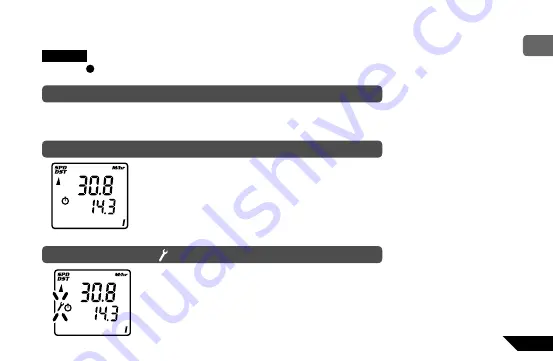
33
ENG
●
If you did not stop the RT/TT timers manually before the computer enter the Sleep Mode, the RT timer will automatically
re-start as soon as it receives input from the wheels.
Important
Any time the RT/TT timers are stopped manually and they are not reset to zero, they must be restarted manually
by pushing
3
in the RT/TT Mode.
SMART LITE
SmartLite will activate the NiteLite for 3 seconds between the user-defi ned period when any button is pressed. (see page 17,
Section of SmartLite Setup)
DUAL BIKE MEMORY(
I II )
●
VL110A can be calibrated for two bicycles. It will store separate
Torpedo ID*
, Wheel Size,
Service Timer, Odometer, as well as different formats selected for Time, Temperature, Speed and
Distance.
(*T2X model only)
●
The current bike number (I or II) is always displayed in the lower right corner of the screen.
●
To switch the computer quickly from Bike I to Bike II, go to the fi rst screen in the NOM Setup Mode.
(see page 11, Section of Dual Bike Setup)
SERVICE TIMER ( )
●
Service Timer allows the rider to preset an exact number of riding hours during Setup
●
Slow, fl ashing Wrench icon when service time limit has been reached.
●
Rapid blinking Wrench icon indicates both low battery power in the Head Unit and expiration of the
preset service time interval.
●
To stop the Wrench icon from fl ashing (see page 15, Section of Service Timer Setup)










































