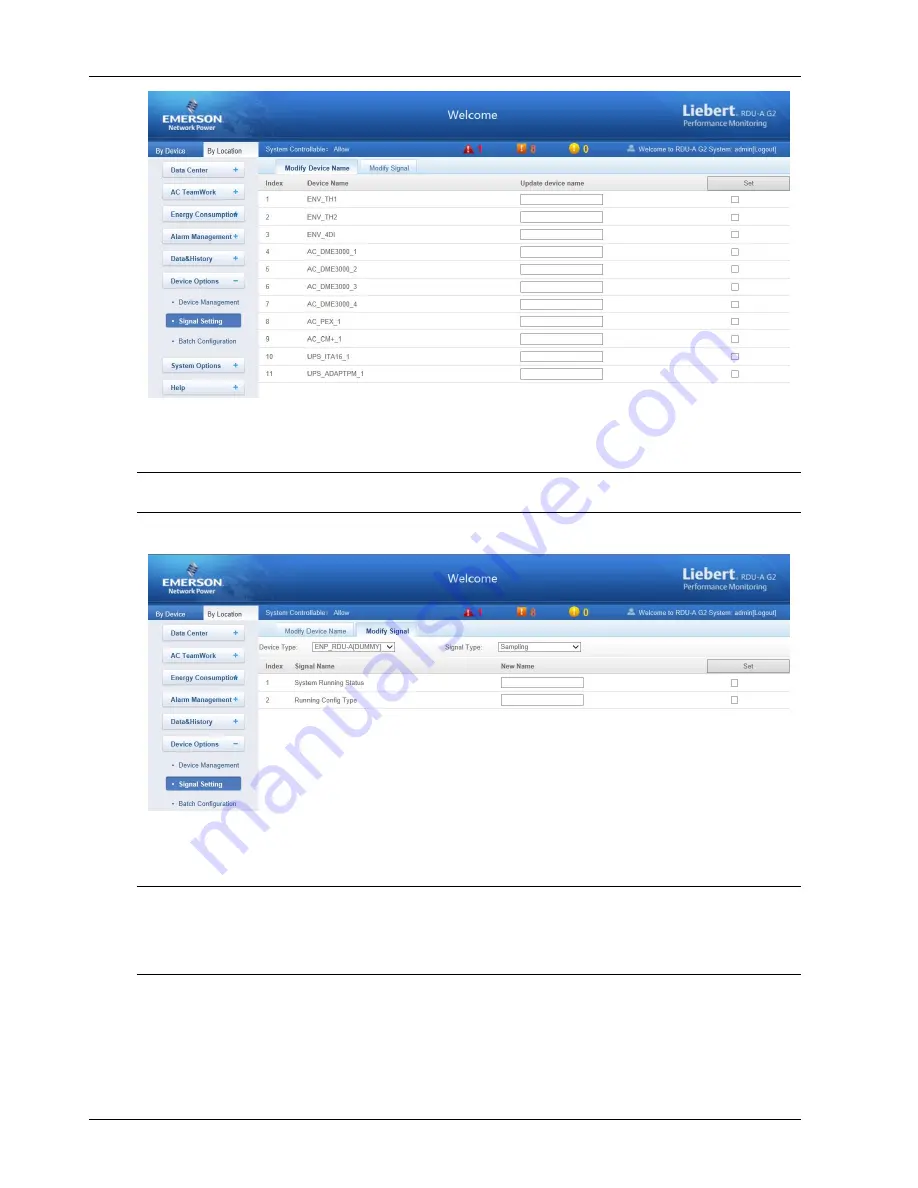
50 Chapter 3 Web Page Of RDU-A G2
RDU-A G2 Intelligent Monitoring Unit User Manual
Figure 3-60 Modify device name
On the page shown in Figure 3-60, you can modify the device name. Type the new device name and click the
Set
button to make all setting effective.
Note
The characters of device name and signal name can be English letters, digits, space and underline, other characters are invalid.
Click
Modify Signal
, the page shown in Figure 3-61 pops up.
Figure 3-61 Modify signal
On the page shown in Figure 3-61, you can modify the signal name as well as the alarm level of the alarm signal.
Choose
Device Type
and
Signal Type
, type the new signal name, and click the
Set
button to make it effective.
Note
1. For Env TH and Env 4DI, the system has the linkage modifying function for the signal name, that is, when the sampling signal
name is modified, the names of corresponding control signal, setting signal and alarm signal will be modified as well. Therefore,
the page only supplies the function of modifying sampling signal name.
2. The signal name modified here will be used as default signal name of the device.
Batch Configuration
Click the
Batch Configuration
submenu under the
Device Options
menu, the page shown in Figure 3-62 pops up.






























