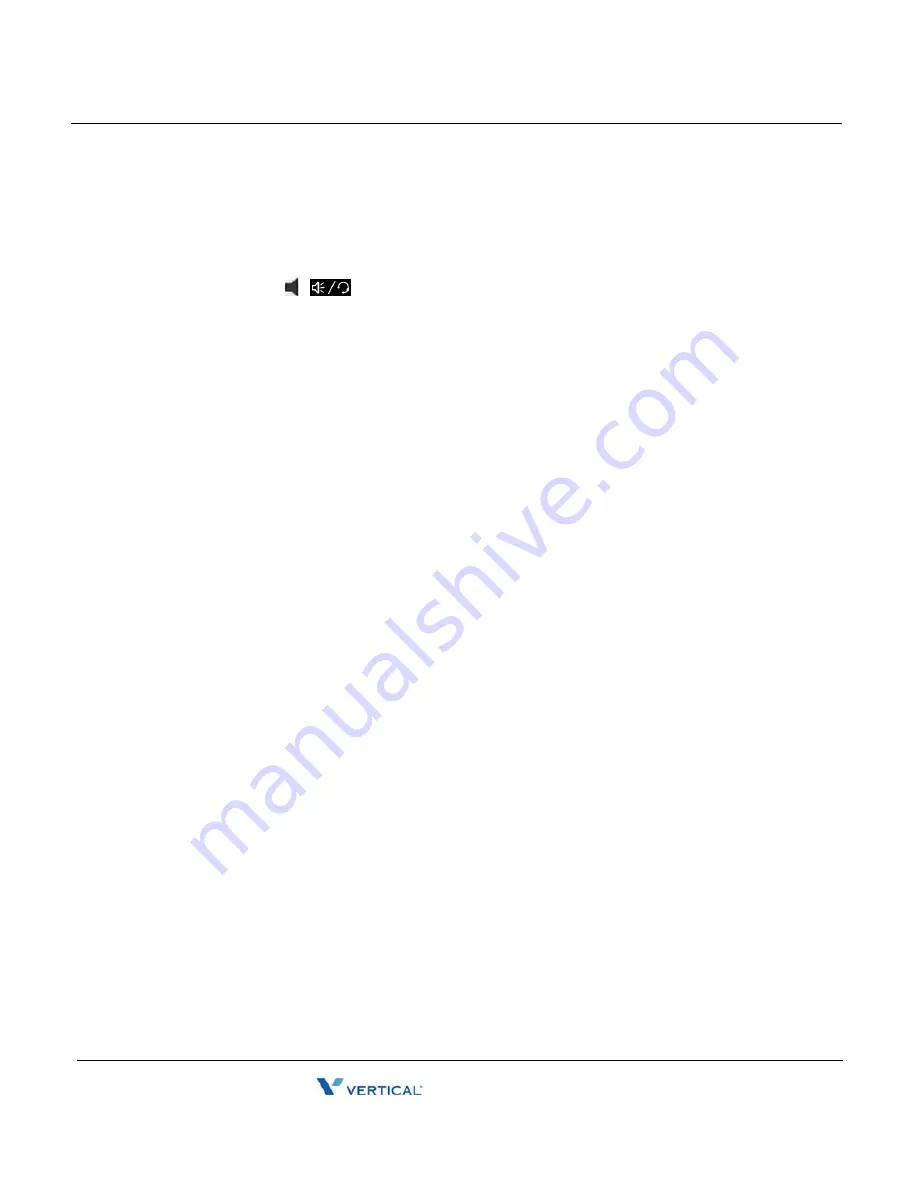
Basic Phone Handling
2
-
4
Basic Operation
Wave Phone User Guide
To Switch from Handset to Speaker Mode
While on a call using the handset:
1.
Press the line or
SPEAKER
button.
OR
Press
(
on models 9112i, 9133i, 9143i and all Aastra Series 5 models).
Hint:
If you have a headset plugged into the phone, this action will then only toggle
between the headset and the handset. The speaker will not be available until you unplug
the headset. Also see “Using a Headset [ALL]” on page 3-38.
You can also just start dialing
at this point.
OR
Press
ON/OFF
(Vodavi Phones).
2.
Place the handset on hook to transition the call from the handset to the speaker
mode.
To Switch from Speaker Mode to Handset
While on a call using the speaker:
Pick up the handset to remove the call from speaker mode and continue the
conversation.
Using a Headset
See 3-38 for details about using a headset on your specific phone model (SIP, digital, or analog).
Adjusting the Volume
During a call it may be necessary to increase or decrease the volume.
Note:
Changes in volume level will be retained for future calls.
To Adjust the Volume
Press the up or down
VOLUME
keys while the other party is speaking to change the
volume as needed.
Release 1.5 SP2
June 2009
Содержание Wave Phone
Страница 1: ...Wave Phone User Guide Wave ISM 1 5 SP2 Release 1 5 SP2 June 2009 ...
Страница 12: ...THIS PAGE INTENTIONALLY LEFT BLANK Release 1 5 SP2 June 2009 ...
Страница 18: ...THIS PAGE INTENTIONALLY LEFT BLANK Release 1 5 SP2 June 2009 ...
Страница 110: ...THIS PAGE INTENTIONALLY LEFT BLANK Release 1 5 SP2 June 2009 ...
Страница 132: ...THIS PAGE INTENTIONALLY LEFT BLANK Release 1 5 SP2 June 2009 ...
Страница 162: ...THIS PAGE INTENTIONALLY LEFT BLANK Release 1 5 SP2 June 2009 ...






























