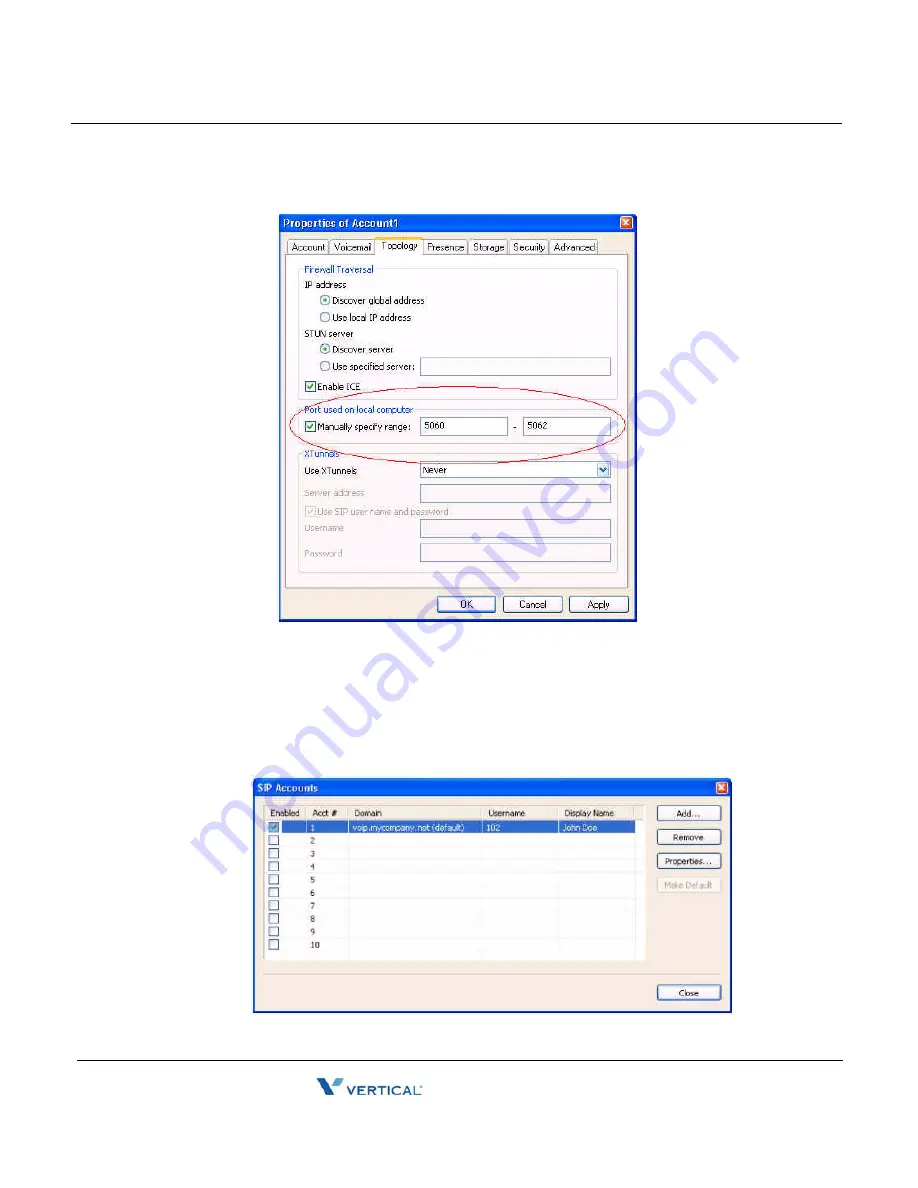
Installing & Configuring the eyeBeam SIP Softphone
A
-
5
CounterPath SIP Softphone
Wave Phone User Guide
9.
Set the range to 5060 - 5062.
10.
Click on the Advanced tab.
11.
Uncheck
Send SIP keep-alives
.
12.
Click
OK
or
Apply
to save your changes.
You are returned to the SIP Accounts window. You will see any new SIP account
information you added in that window.
Release 1.5 SP2
June 2009
Содержание Wave Phone
Страница 1: ...Wave Phone User Guide Wave ISM 1 5 SP2 Release 1 5 SP2 June 2009 ...
Страница 12: ...THIS PAGE INTENTIONALLY LEFT BLANK Release 1 5 SP2 June 2009 ...
Страница 18: ...THIS PAGE INTENTIONALLY LEFT BLANK Release 1 5 SP2 June 2009 ...
Страница 110: ...THIS PAGE INTENTIONALLY LEFT BLANK Release 1 5 SP2 June 2009 ...
Страница 132: ...THIS PAGE INTENTIONALLY LEFT BLANK Release 1 5 SP2 June 2009 ...
Страница 162: ...THIS PAGE INTENTIONALLY LEFT BLANK Release 1 5 SP2 June 2009 ...


























