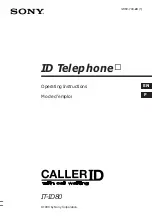Cable connections
4
-
5
Chapter 4: Installing Wave Expansion Cards and Modules
Wave Server Hardware Reference Guide
3.
Slide the card or module into the slot until the insertion levers makes contact with the
front of the chassis. Firmly press the levers toward the center of the faceplate until the
card or module is flush with the other faceplates.
Caution:
If the card or module does not insert easily, do not force it. Doing so can
damage the equipment. Make sure the board is aligned properly in the slot guides and that
you are inserting it in the appropriate slot.
When the insertion lever is flush with the faceplate, the gold edge connectors on the
circuit board are firmly seated in the backplane connectors.
4.
Tighten the retaining screws until snug.
Caution:
The screws can be damaged if overtightened.
5.
If you need to install additional cards or modules, repeat steps 1 through 4.
Hint:
When replacing a card or a module, install the replacement card or module in the
same slot where the original card or module resided to avoid having to reconfigure the new
card or module.
If you want to verify that the card or module is installed correctly and is working, refer to
“Installation verification” on page E-9.
Cable connections
Wave cards and modules use standard cable connectors and jacks, as shown in Table 4-1.
.
Table 4-1
Type and number of connectors
Card or Module
RJ-11
RJ-21X RJ-45
RJ-48C
3.5 mm
Audio
USB
ISC1 (VW-IS1-C or VW-IS1HDD-C)
1
2
2
2
ISC2
4
1
2
3
24-Port Digital Station Card (IO-24DS-C)
1
48-Port Digital Station Card
(VW-48DS2-C)
1
12-Port Digital Station Module
(VW-12DS-M)
-and-
12-Port Digital Station Module
(VW5-12DS-M)
1
Release 2.0 Service Pack 1
April 2011
Содержание WAVE IP 2500
Страница 1: ...Wave IP 2 0 SP1 Wave Server Hardware Reference Guide Release 2 0 Service Pack 1 April 2011 ...
Страница 6: ...Release 2 0 Service Pack 1 April 2011 ...
Страница 26: ...Release 2 0 Service Pack 1 April 2011 ...
Страница 36: ...Release 2 0 Service Pack 1 April 2011 ...
Страница 44: ...Release 2 0 Service Pack 1 April 2011 ...
Страница 58: ...Release 2 0 Service Pack 1 April 2011 ...
Страница 66: ...Release 2 0 Service Pack 1 April 2011 ...
Страница 70: ...Release 2 0 Service Pack 1 April 2011 ...
Страница 90: ...Release 2 0 Service Pack 1 April 2011 ...
Страница 110: ...Release 2 0 Service Pack 1 April 2011 ...
Страница 134: ...Release 2 0 Service Pack 1 April 2011 ...
Страница 144: ...Release 2 0 Service Pack 1 April 2011 ...
Страница 162: ...Release 2 0 Service Pack 1 April 2011 ...
Страница 178: ...Release 2 0 Service Pack 1 April 2011 ...
Страница 180: ...Release 2 0 Service Pack 1 April 2011 ...