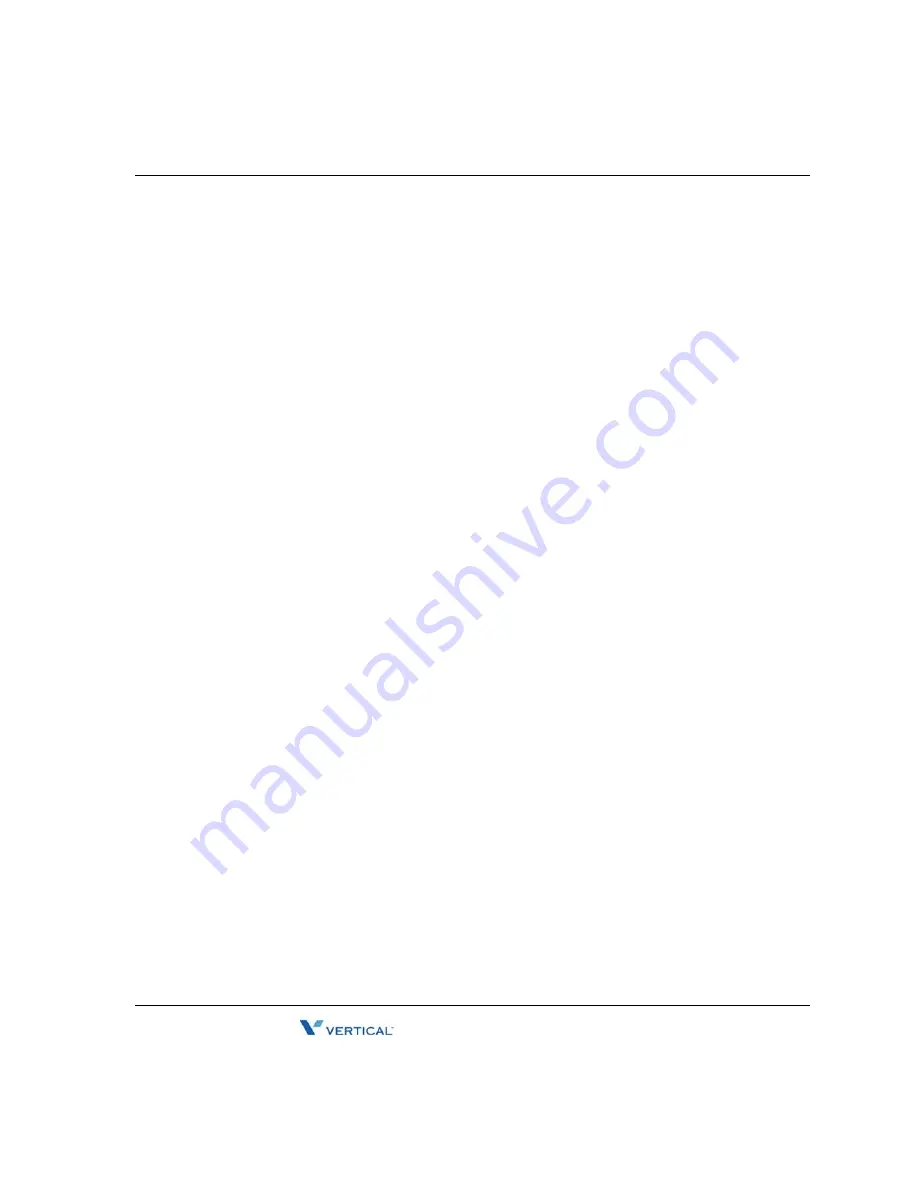
Installation verification
4
-
9
Chapter 4: Installing Wave Expansion Cards and Modules
Wave Server Hardware Reference Guide
Installation verification
Once all of the cards and modules have been installed, verify that they are operational.
To verify that the cards or modules are operational
1.
Make sure the power switch is in the OFF position before turning it ON. (After an
automatic shut down, it may have been left in the ON position even though the power is
OFF.)
The power switch is located on the back panel of the chassis.
2.
Reconnect the power cable to the Wave Server chassis.
Be sure to plug the power cable into a properly grounded receptacle.
3.
Observe the status indicators located on the right front of the card or module.
The LEDs light in conjunction with software initialization. Refer to “Status indicators”
on page E-7 to interpret the different combinations of lit LEDs.
4.
Verify that the green LED on each card and module is lit and that the green LED on the
ISC1 is blinking. The red LED on all cards and modules should be off. These states
indicate that the card or module initialized properly and is operational.
Note:
It takes several minutes for initialization to complete.
If you see any other combination of lights, refer to “Card and module troubleshooting” on
page E-10 for assistance.
Reconfiguring the Wave system
You must update the configuration whenever you perform the following tasks:
•
Add a new card or a module
•
Remove a card or a module
•
Change the configuration of a card or a module
Refer to the
Wave Global Administrator Guide
for additional information about configuration
options.
Release 2.0 Service Pack 1
April 2011
Содержание WAVE IP 2500
Страница 1: ...Wave IP 2 0 SP1 Wave Server Hardware Reference Guide Release 2 0 Service Pack 1 April 2011 ...
Страница 6: ...Release 2 0 Service Pack 1 April 2011 ...
Страница 26: ...Release 2 0 Service Pack 1 April 2011 ...
Страница 36: ...Release 2 0 Service Pack 1 April 2011 ...
Страница 44: ...Release 2 0 Service Pack 1 April 2011 ...
Страница 58: ...Release 2 0 Service Pack 1 April 2011 ...
Страница 66: ...Release 2 0 Service Pack 1 April 2011 ...
Страница 70: ...Release 2 0 Service Pack 1 April 2011 ...
Страница 90: ...Release 2 0 Service Pack 1 April 2011 ...
Страница 110: ...Release 2 0 Service Pack 1 April 2011 ...
Страница 134: ...Release 2 0 Service Pack 1 April 2011 ...
Страница 144: ...Release 2 0 Service Pack 1 April 2011 ...
Страница 162: ...Release 2 0 Service Pack 1 April 2011 ...
Страница 178: ...Release 2 0 Service Pack 1 April 2011 ...
Страница 180: ...Release 2 0 Service Pack 1 April 2011 ...






























