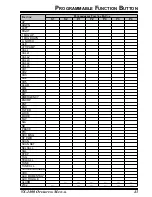41
VX-1400 O
PERATING
M
ANUAL
M
EMORY
C
HANNEL
S
TORAGE
Press the [
MW
] button, then press the [
]/[
]
button to select the desired ATT or RF AMP fea-
ture. Available selections are “THRU”, “ATT”,
and “AMP”.
If you wish to append this channel to the “Scan”
list, press the [
MW
] button, and then press the
[
]/[
] button to select “SCAN ADD” selec-
tion. Otherwise, select “SCAN SKIP” selection.
If you wish to append a Encryption feature to this channel (requires the optional unit),
press the [
MW
] button, then press the [
]/[
]
button to select the desired Encryption code
(“01” ~ “16”). Otherwise, skip to the next step.
If you wish to control the accessory port of the optional
CT-139
Accessory Cable on
this channel, press the [
MW
] button, then press
the [
]/[
] button to select the desired logic
(“HIGH” or “LOW”). Otherwise, skip to the
next step.
Press the [
MW
] button to store the frequency
and other data into the selected memory chan-
nel.
Содержание VX-1400
Страница 39: ...37 VX 1400 OPERATING MANUAL SELCALL TELCALL OPERATION NOTE ...
Страница 55: ......