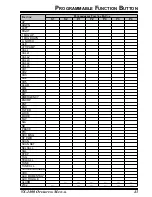29
VX-1400 O
PERATING
M
ANUAL
O
PERATION
2.182 MH
Z
E
MERGENCY
C
HANNEL
M
ODE
If the [
S1
] and [
S2
] buttons was assigned to “
ALARM
” and “
2182
” functions by your
VERTEX STANDARD dealer, the
VX-1400
is specialized to marine version which pro-
vides several important operational benefits for the marine owner.
Pressing the [
2182
] ([
S2
]) button automatically switches the transceiver to the Ma-
rine Distress Channel, 2182 kHz (2.182 MHz), and also places the transceiver in the
H3E (Single-Sideband AM) mode. On the display, the frequency “
2.182.00
” will be
displayed, and the upper right corner of the dis-
play indicates the “
EMG
” which indicate Emer-
gency Channel operation.
If desired, the operating mode may be changed to J3EU (USB) by pressing the [
P4
]
button.
The [
ALARM
] ([
S1
]) button may be used for sending a distress signal. To test the
alarm, just press the [
ALARM
] ([
S1
]) button briefly. After one second, an audible
alarm will be heard, although no transmission occurs. Press the [
ALARM
] ([
S1
])
button again to stop the test alarm.
In an Emergency, press the [
2182
] ([
S2
]) button while pressing and holding in the
[
ALARM
] ([
S1
]) button. This
VX-1400
will transmit the international marine dis-
tress signal (alternating 1300 Hz and 2200 Hz tones) for 35 seconds. Press the
[
ALARM
] ([
S1
]) button (not the [
2182
] ([
S2
]) button) to cancel the transmitted
distress signal.
Press the [
2182
] ([
S2
]) button again to exit the 2.182 MHz Emergency Channel
Mode.
Be certain your operators and crew understand the function of the 2182 Alarm fea-
ture, and make sure they understand that it is only to be used in case of a true emer-
gency situation.
Содержание VX-1400
Страница 39: ...37 VX 1400 OPERATING MANUAL SELCALL TELCALL OPERATION NOTE ...
Страница 55: ......