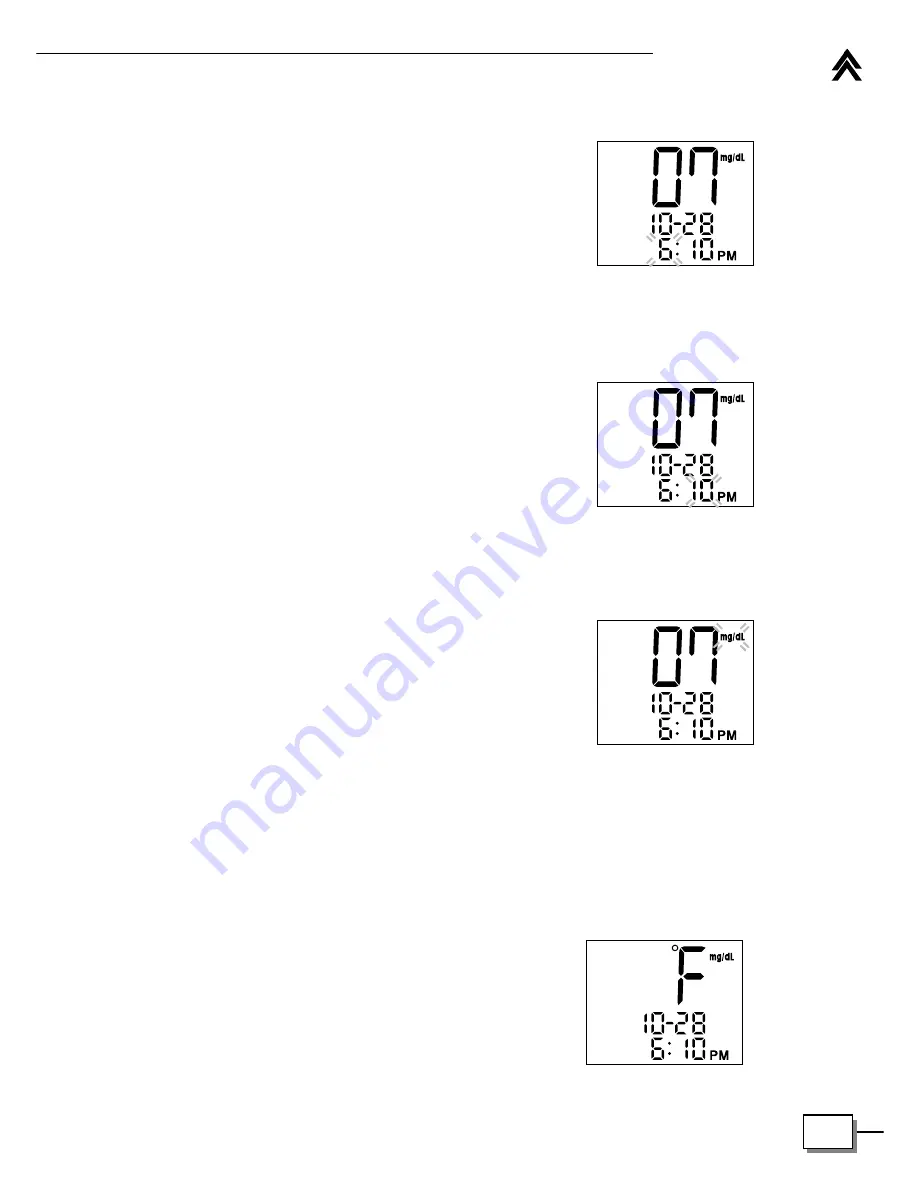
17
vertex
diagnostics
STEP 4 Set the Hour
Press and release the Main button to ad-
vance one hour. To move faster, hold the
Main button down. With the correct hour on
the display, press the Set button and then
the minute segment flashes.
STEP 5 Set the Minutes
Press and release the Main button to ad-
vance one minute. To move faster, hold
the Main button down. With the correct
minute on the display, press the Set button
and then the current unit of measurement
starts flashing.
STEP 6 Select mg/dL or mmol/L
Press and release the Main button to se-
lect the unit of measurement you want to
use. Press the Set button and then the cur-
rent unit of temperature flashes.
The milligram per deciliter (mg/dL) is the standard unit in the United
States. The mmol/L is the standard unit in Canada. Use of the wrong unit
of measure may cause you to misinterpret your blood glucose level, and
may lead to incorrect treatment.
STEP 7 Select ºF or ºC
Press and release the Main button to select
the unit of temperature you want to use.
Press the Set button and the meter will dis-
play “dEL” with flashing “mem” symbol.
Содержание UltraTRAK
Страница 1: ...Ver 1 0 2007 10 UltraTRAKTM UltraTRAKTM ...










































