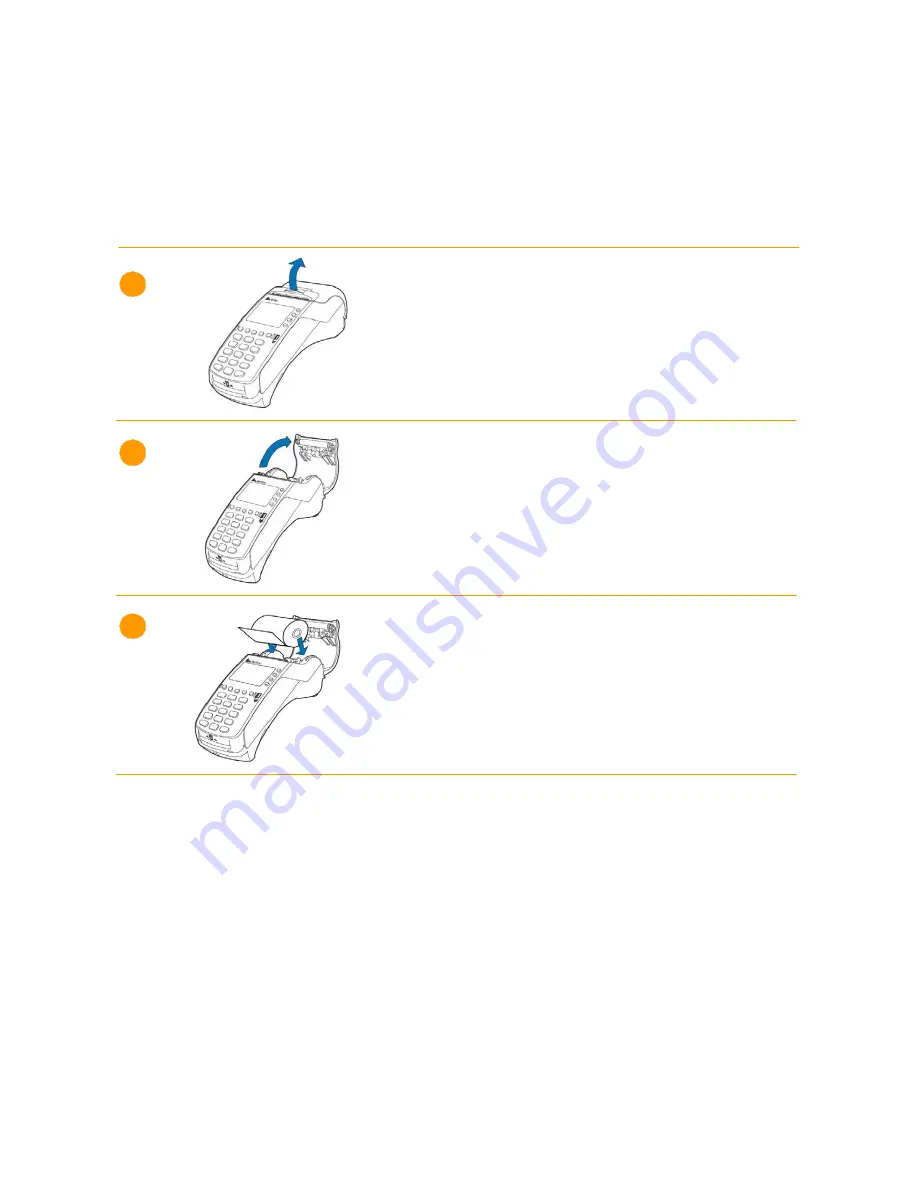
17
First press the key on the side of the terminal
to open the paper roll cover and lift it up as shown on the
illustration. Remove the empty paper roll from the printer.
Close the terminal cover by pressing it gently until it
clicks. A small amount of paper must extend outside the
printer. Cut the paper with the metal strip on the printer.
Switching the paper roll
A special thermal paper roll with a width of 57 mm and a
diameter of up to 50 mm is used in the terminal.
When the paper roll is nearing its end, a coloured indicator strip
becomes visible indicating that the printer is about to run out of
paper. If the strip appears, it means that the printer has enough
paper for one more receipt.
Slightly unwind the new paper roll and remove the protective
strip from the edge, if required. Place the new paper roll so
that the paper moves from the bottom of the roll towards the
front edge. Leave a small amount of paper to extend outside
the printer door.
Attention!
Poor quality paper can jam the printer and create excessive
paper dust. Thermal paper must be stored in a dry and dark
place. Moisture, temperature, friction, liquids, etc. can affect
the characteristics of the paper. Do not place a paper roll with
wrinkled, wet or damaged paper in the printer.
1
2
3















