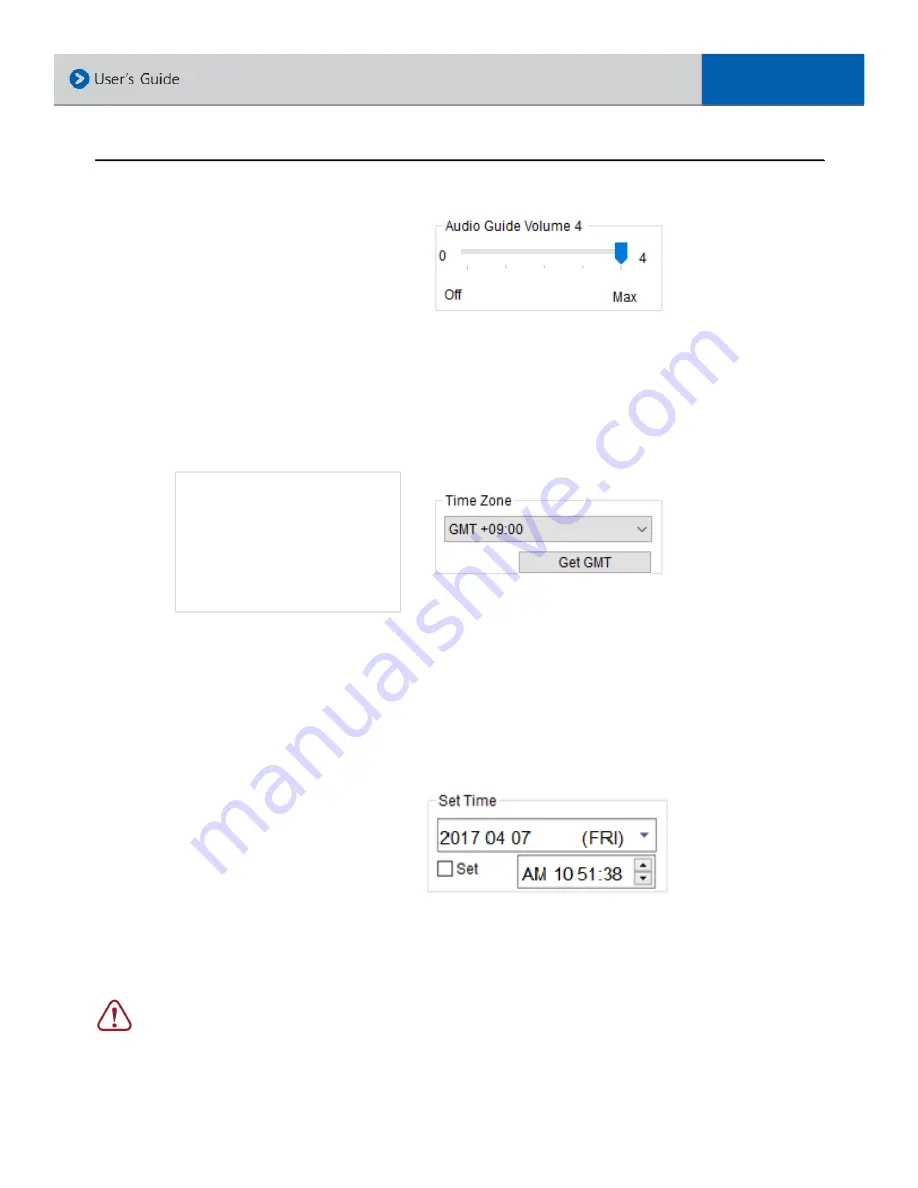
.
•
Audio Guide Volume (default setting : 4)
- Adjust the volume of audio announcement or operation status
- Select the setting from 0 (off) to 4 (max)
Time Zone : regional time setting (default setting : +9 *Seoul)
* GMT(Greenwich Mean Time)
- Adjust to your local time, time on your computer, by pressing the [Get GMT] button
- It sets/acquire the time automatically through the GPS reception
Time Settings
- Adjust Date and Time
- When making changes, please ensure that ‘□ set’ is checked in order to activate save the new setting
2. Operations and Functions of Viewer (Cont.)
In regards to time settings, please be aware of that you may need to set the clock forward a bit
ahead of the current time, in order to adjust the time duration which will be taken to insert the
micro SD memory card into the product and reboot the system.
22
Pacific
= GMT – 8:00
Phoenix
= GMT – 7:00
Mountain
= GMT – 7:00
Central
= GMT – 6:00
Eastern
= GMT – 5:00
Puerto Rico
= GMT – 4:00











































