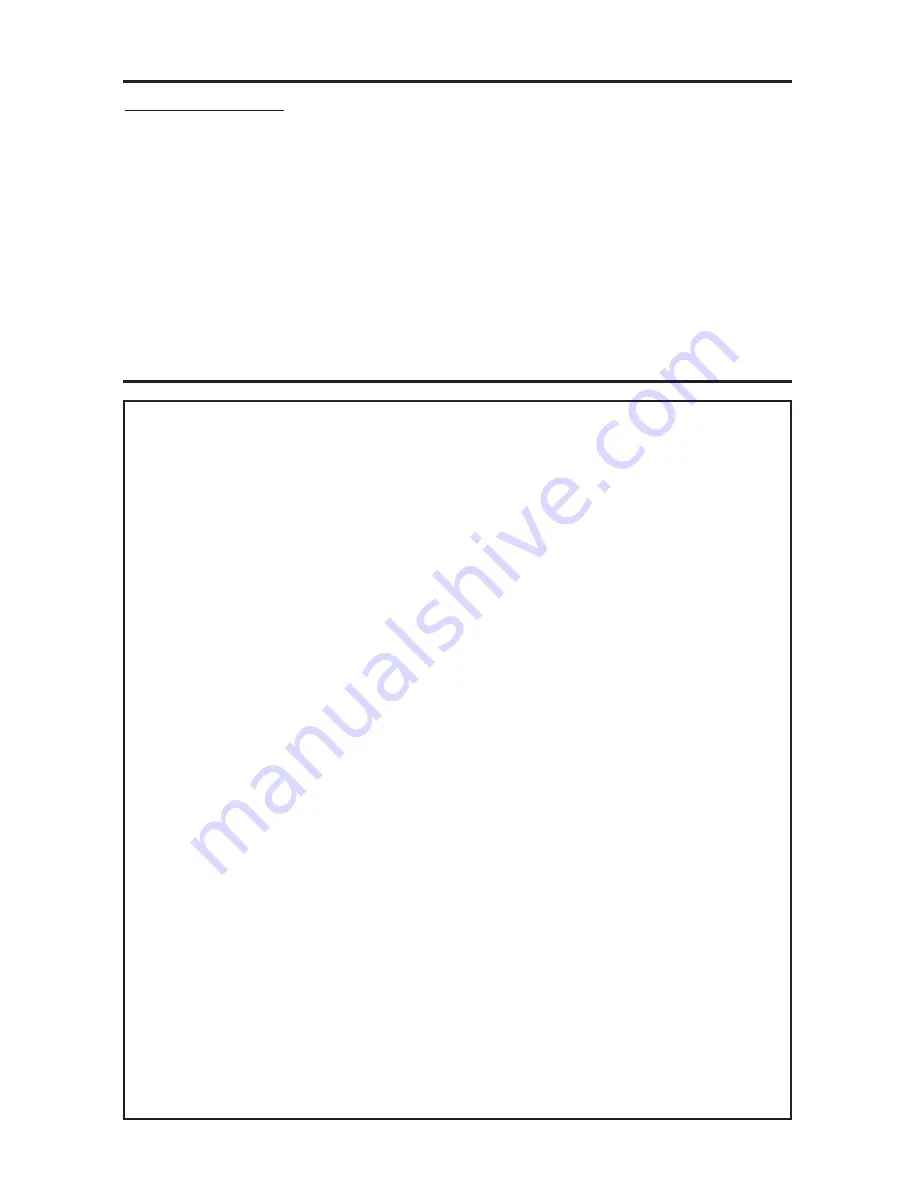
E
RASE
L
INK
P
ROCESS
1.A
CTIVATE THE
L
INK MODE OF THE RANGE HOOD
Push and hold button
E
for 3 seconds. After the 3-second hold, button
E
backlight blinks
3 times quickly (low to high intensity) and then all 4 speed levels backlights start to oscillate
between mid and low.
2.E
RASE ALL LINKED
L
INK
L
OGIC DEVICES
Push and hold button
B
for 3 seconds to start the “Erase-link” process, all 4 speed levels
backlights flash in rotation until links are erased (not visible when small number of linked
devices).
3.E
XIT THE
L
INK MODE OF THE RANGE HOOD
Press and hold button
E
for 3 seconds. After the 3-second hold, button
E
backlight blinks
3 times quickly (low to high intensity) and it exits the
Link mode. Link mode remains activated
for 4 minutes if no other operation is done.
14.OPERATION (
CONT
’
D
)
15.WARRANTY
VENMAR VENTILATION FIVE-YEAR WARRANTY
Venmar Ventilation Inc. warrants to the original consumer purchaser of the Venmar Connaisseur
CIS700 Series range hood that such product will be free from defects in materials or workmanship for
a period of five (5) years from date of original purchase. This warranty includes in-home service for the
first year and workshop service for the four (4) remaining years.
THERE ARE NO OTHER WARRANTIES, EXPRESS OR IMPLIED, INCLUDING, BUT NOT LIMITED
TO, IMPLIED WARRANTIES OF MERCHANTABILITY OR FITNESS FOR A PARTICULAR PURPOSE.
VENMAR VENTILATION INC. WILL NOT BE HELD RESPONSIBLE FOR ANY CLAIMS OVER THE
ORIGINAL PURCHASE PRICE OF A VENMAR CONNAISSEUR CIS700 SERIES RANGE HOOD
NOR HELD RESPONSIBLE FOR SUBSEQUENT DAMAGE OR INCIDENT.
During the period stated above, Venmar Ventilation Inc. will, at its option, repair or replace without
charge any product or part which is found to be defective under normal use and service. THIS
WARRANTY DOES NOT EXTEND TO ANY LIGHT BULBS AND FILTERS.
This warranty does not cover a) normal maintenance and service b) any products or parts which have
been subject to misuse, negligence, accident, improper maintenance or repairs made by other than
Venmar Ventilation Inc., or c) a faulty installation or installation contrary to recommended installation
instructions.
Warranty service is to be completed by an authorized Service Center designated by Venmar Ventilation
Inc. Where applicable, in-home service will be made available only in areas where a contracted
service provider offers service. If in-home service is not available, the product will be repaired or
replaced, at Venmar’s discretion, by the nearest authorized service provider. The unit removal and
reinstallation works are under the customer responsibility, and Venmar cannot be charged for them.
The duration of any implied warranty is limited to the 5-year period as specified for the express
warranty. Some provinces do not allow limitation on how long an implied warranty lasts, so the above
limitation may not apply to you.
VENMAR VENTILATION INC'S OBLIGATION TO REPAIR OR REPLACE AT VENMAR
VENTILATION INC'S OPTION, SHALL BE THE PURCHASER'S SOLE AND EXCLUSIVE
REMEDY UNDER THIS WARRANTY. VENMAR VENTILATION INC SHALL NOT BE LIABLE FOR
INCIDENTAL, CONSEQUENTIAL OR SPECIAL DAMAGES ARISING OUT OF OR IN CONNECTION
WITH PRODUCT USE OR PERFORMANCE. SOME PROVINCES DO NOT ALLOW THE
EXCLUSION OR LIMITATION OF INCIDENTAL OR CONSEQUENTIAL DAMAGES, SO THE ABOVE
LIMITATION OR EXCLUSION MAY NOT APPLY TO YOU.
This warranty gives you specific legal rights and you may also have other rights, which vary from
province to another. This warranty supersedes all prior warranties.
To contact Venmar Ventilation Inc. warranty service call 1-800-567-3855 in Canada. In order to qualify
for a warranty claim, the owner of a Venmar Connaisseur CIS700 Series range hood must have the
model and serial number along with a proof of the original purchase date. At the time of requesting
service, describe the nature of any defect in the product or part.
Venmar Ventilation Inc., 550 Lemire Blvd., Drummondville, QC J2C 7W9 (1-800-567-3855)
www.venmar.ca www.ispira.ca
- 18 -



































