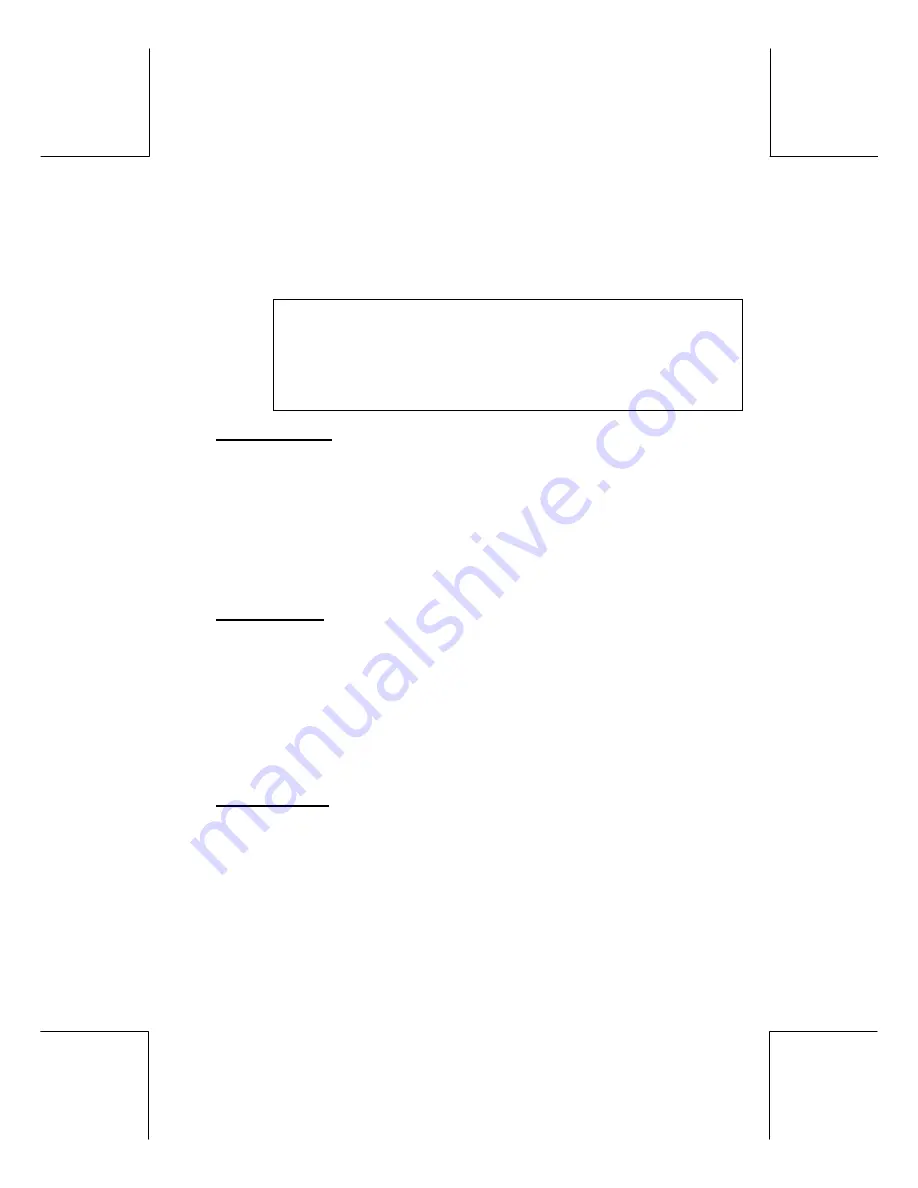
SM VI, 3157, 3158, 3159, P/N 4211051
21
OPTIONS MODE
Options Mode is used to set various options on the coin mech and the validator.
Press ( B ).
B I L L S C R O W
B I L L S C R O W
B I L L S C R O W
B I L L S C R O W
will be displayed.
Press ( A ) or ( C ) to scroll through the Options Mode sub-menu.
Bill Escrow ................ Turn Bill Escrow ON or OFF
Force Vend ............... Turn Force Vend ON or OFF
Max Change ............. Turn Max Change ON or OFF and set a value
Multi Vend ................ Turn Multi Vend ON or OFF
Free Product............. Turn Free Product ON or OFF and set a interval
BILL ESCROW
This Option can be turned ON or OFF. With Bill Escrow ON and bill is accepted
that matches or exceeds maximum credit value, the bill will be held in “escrow”,
and not stacked, so that it will be available for return.
Press ( B ).
E S C R O O F F
E S C R O O F F
E S C R O O F F
E S C R O O F F
or
O N
O N
O N
O N
will be displayed. Use the ( B ) key to toggle
between OFF and ON.
Press ( D ) to save change and return to
B i l l
B i l l
B i l l
B i l l
s c r o w
s c r o w
s c r o w
s c r o w
or
Press ( E ) to return to
B i l l
B i l l
B i l l
B i l l
s c r o w
s c r o w
s c r o w
s c r o w
without changes.
Press ( C ) to go to Force Vend.
F o r c e v e n d
F o r c e v e n d
F o r c e v e n d
F o r c e v e n d
will be displayed.
FORCE VEND
This Option can be turned ON or OFF. With Force Vend ON, once credit is
deposited a vend must take place, and change is only given after a vend. With
Force Vend OFF the vendor can be used as change machine.
Press ( B ) to set Force Vend option.
F V N D O F F
F V N D O F F
F V N D O F F
F V N D O F F
or
O N
O N
O N
O N
will be displayed. Use
the ( B ) key to toggle between OFF and ON.
Press ( D ) to save the change or press ( E ) to return to
F O R C E V E N D
F O R C E V E N D
F O R C E V E N D
F O R C E V E N D
display
without making a change.
Press ( C ) to go to Max Change.
M A X C H A N G E
M A X C H A N G E
M A X C H A N G E
M A X C H A N G E
will be displayed.
MAX CHANGE
This Option can be turned ON or OFF. With Max Change ON this feature allows
the vendor operator to control the maximum amount of credit to be returned as
change at the end of a vend.
Press ( B ) to display
O F F
O F F
O F F
O F F
or
O N
O N
O N
O N
. Use the ( B ) key to toggle between OFF and ON
or to change the value press ( C ) to display value.
Press ( D ) to save the change.
V a l u e
V a l u e
V a l u e
V a l u e
will display.
NOTE
Содержание SM VI 3157
Страница 1: ...SEPTEMBER 2000 P N 4211051 Rev B Model 3157 3158 3159 Service Manual SNACK FOOD VENDOR SM VI...
Страница 14: ...12 SM VI 3157 3158 3159 P N 4211051 A10687 A10688...
Страница 44: ...42 SM VI 3157 3158 3159 P N 4211051 SCHEMATIC...
Страница 45: ...SM VI 3157 3158 3159 P N 4211051 43...
Страница 46: ...44 SM VI 3157 3158 3159 P N 4211051 KEYPAD OVERLAY...
Страница 47: ...SM VI 3157 3158 3159 P N 4211051 45...






























