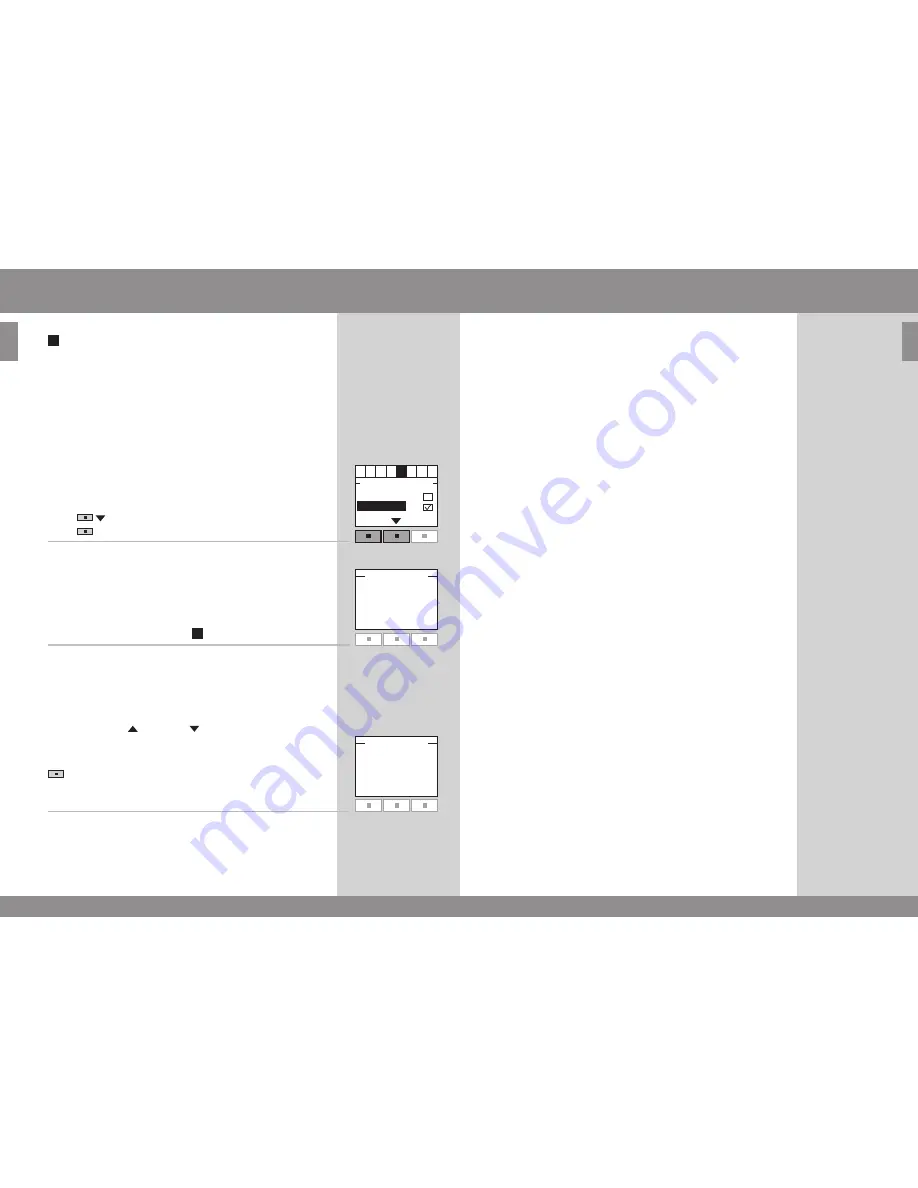
18 VELUX
ENGLISH
VELUX 19
ENGLISH
Back
INFORMATION
Permanent blocking
saved
Enter
Back
A B C D
E
F G H
Off
On
BLOCk CHANNEL
Back
INFORMATION
Interface active
Channels
E
Permanent blocking
The interface/repeater unit can keep blocking the chosen
channels for longer than 30 minutes. In this way, both
external control devices with a pulse signal and ordinary
control devices such as a standard wall switch can be
used for blocking other commands.
1
Press
to highlight "On".
Press
"Enter" to confirm your choice.
2
The display shows that the function has been saved.
After a short time menu item
F
is displayed.
Note:
The blocking can be cancelled by simultaneously
activating entry and entry from the external control
device.
The blocking can also be cancelled temporarily by pressing
"Menu" on the display of the interface. The next time
the entries are activated, the chosen channels are blocked
again.
Example of blocking channels
Blocking is used for blocking the commands of other
control devices. For instance you may want to close the
skylights when leaving the house. In this case, you can
use a key switch that transmits a signal when you turn
the key.
If you set the interface/repeater unit to send on channel
7 and permanently block all other channels (4-6), the
skylights will be closed when you lock the door.
Note:
Many alarm systems with integrated locking signal
in the keypad can be used for activating the entries in the
interface/repeater unit and therefore for blocking the
operation of products in the system.
Содержание KLF 100
Страница 20: ......




















