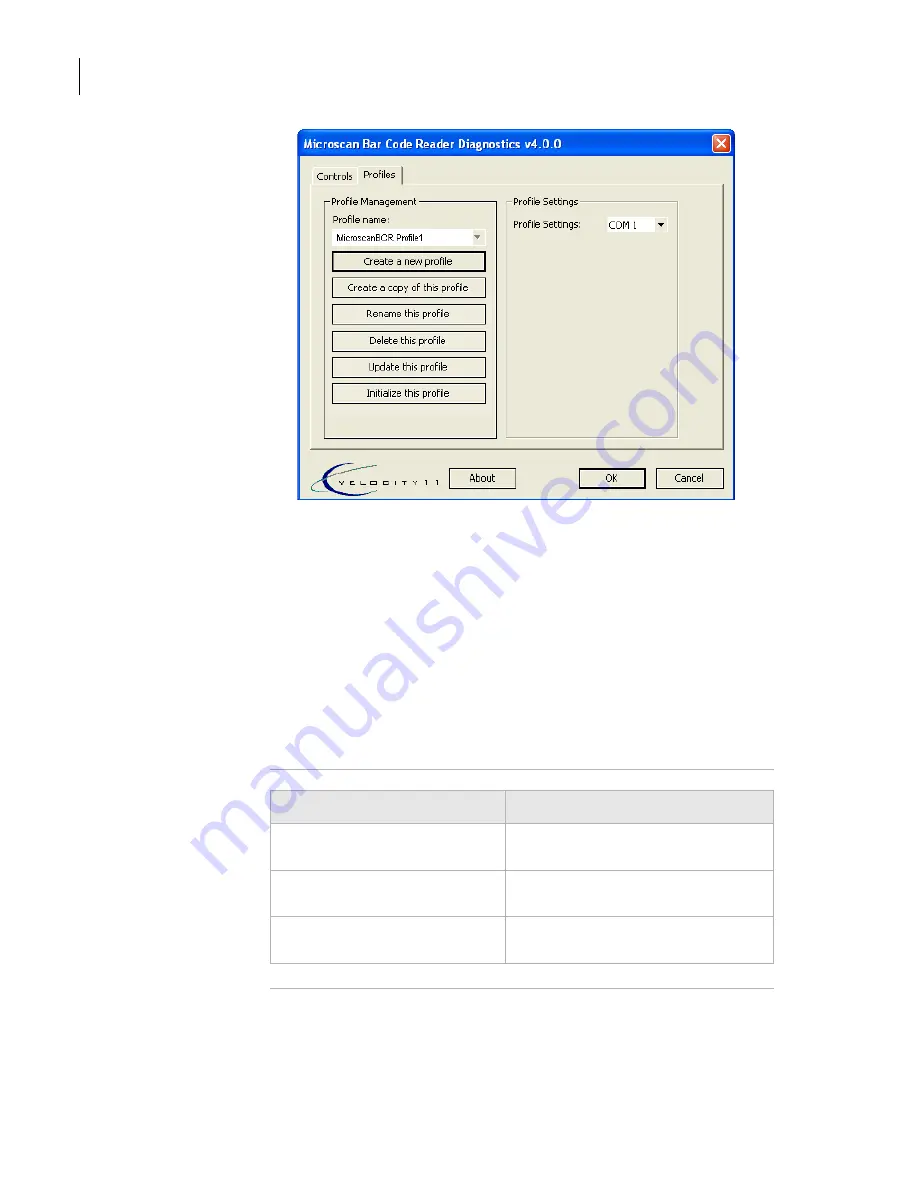
Chapter 2: Microscan MS-3 Laser Scanner
Microscan MS-3 Laser Scanner Device Driver User Guide
34
3.
Select a profile from the
Profile name
list.
4.
Perform the management task.
Management tasks include the following:
Updating the profile
Copying a profile
Renaming a profile
Deleting a profile
Saving changes to a profile
Note:
Click
Update this profile
to save edits.
Related topics
For more information about...
See...
Opening Microscan MS-3 Laser
Diagnostics
“Setting the properties for a device” on
page 16
The workflow for configuring the
Microscan MS-3 Laser
“Workflow for configuring the
Microscan MS-3 Laser” on page 28
Creating a Microscan MS-3 Laser
profile
“Creating a Microscan MS-3 Laser
profile” on page 29















