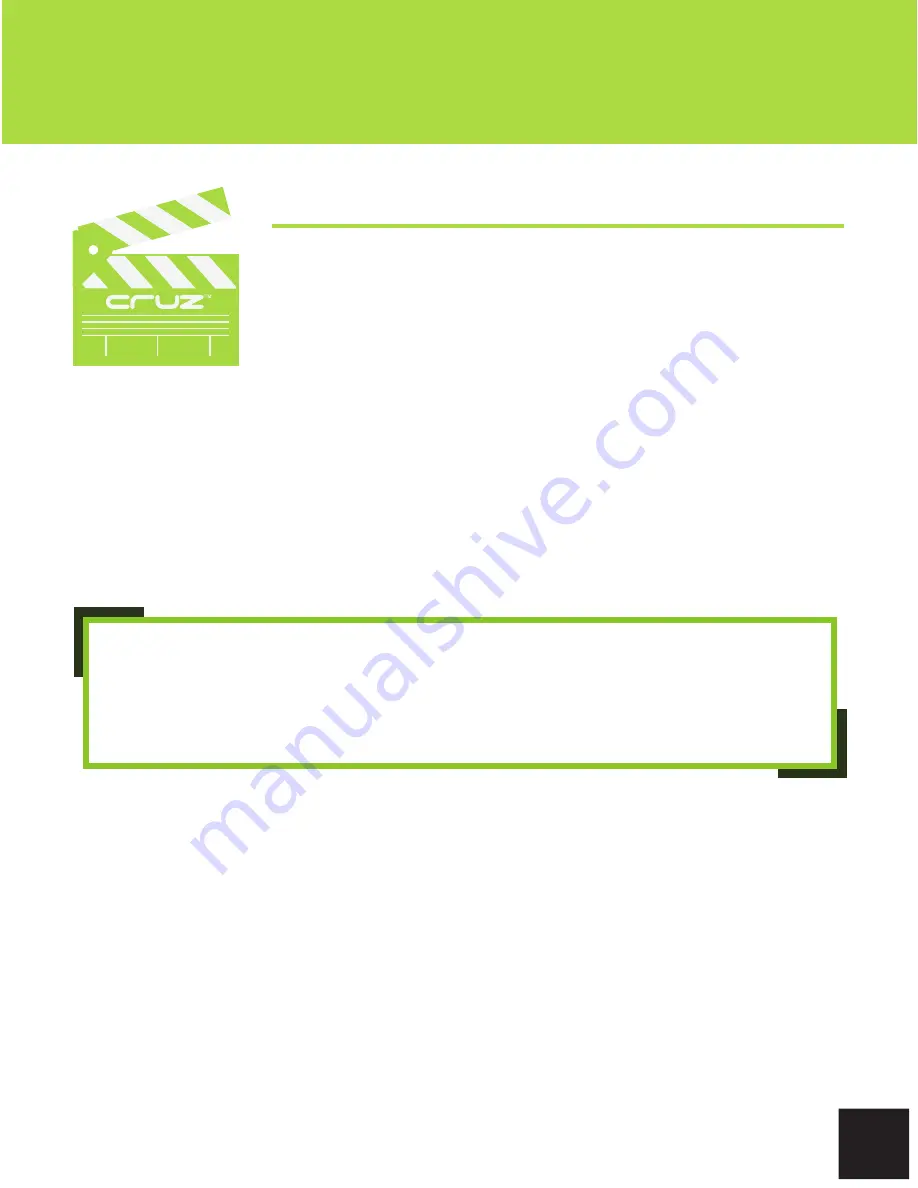
37
Getting Started
XX. MULTIMEDIA
Video
After loading your music onto your Cruz, tap the music
icon (found by default on your home screen or by
opening the App Panel). You’ll be given the option of
selecting by Artist, Song, Album, or custom Playlist. Tap
to select. Your selection will begin to play through the
Cruz’s built in speakers or through external headphones
if attached via the headphone port. The Cruz media player allows you to
shuffle, skip, or pause your current selection and even displays the album
artwork when available.
NOTE:
Your media playback experience will be optimal with no
other apps or widgets running in the background. If you experience
hesitation or stuttering with your video or audio playback, first try
terminating all running applications.
Содержание Cruz T410
Страница 1: ...T410 Official User Guide ...
Страница 4: ...4 Getting Acquainted I GET ACQUAINTED F I J K A B C E H G D ...
Страница 44: ...CruzTablet com ...







































