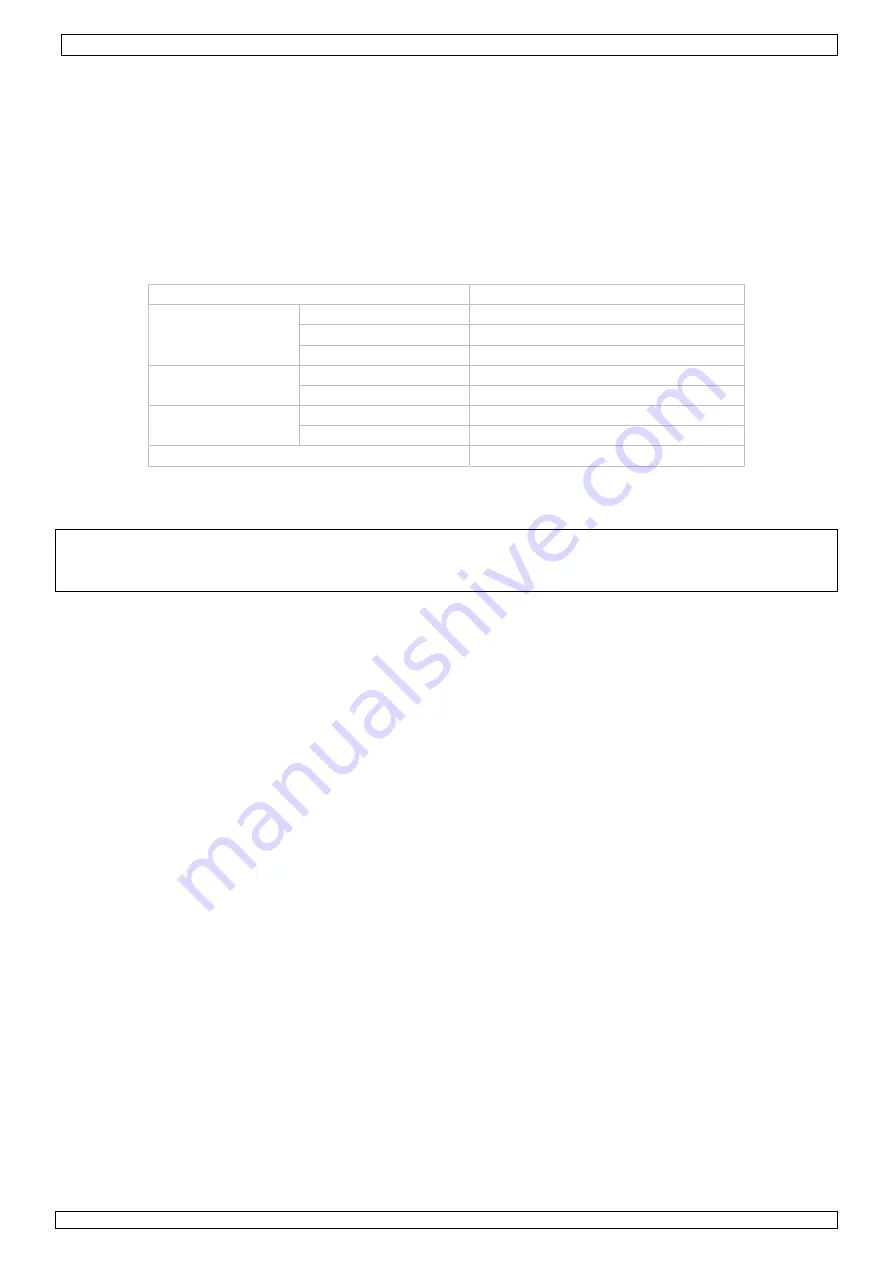
VTSDIR
21.03.2011
©
Velleman nv
7
•
How long do I preheat the PCB?
Always preheat the PCB (up to 120°C or between 45 – 90 seconds) to allow the heat to conduct through
to the component before introducing the top heat. With the 700W pre-heater the top of a small PCB will
reach 120°C in approximately 45 – 90 seconds. Larger PCBs will take longer to pre-heat. To check the
PCB/component temperature, use the hand-held IR temperature sensor to ‘look’ down at the
PCB/component from about 60mm away and at about 45° angle.
•
How long does it take to reach reflow temperature?
After preheating the PCB up to 120°C, it should normally take about 30 – 45 seconds of heating with the
IR hand tool to reach reflow temperature (200-220°C). It is not so easy to measure temperature during
the reflow phase so therefore we use the electronic process timer to warn us when the reflow phase time
is over.
9.
Technical specifications
mains power
230VAC
IR solderlight
power 150W
temperature range
45 ~ 350°C
time setting
0 ~ 900s
pre-heater
power 650W
temperature range
100 ~ 350°C
dimensions
controller
170 x 158 x 137 mm
pre-heater
280 x 90 x 260 mm
weight ±7kg
Use this device with original accessories only. Velleman nv cannot be held responsible in the event
of damage or injury resulted from (incorrect) use of this device.
The information in this manual is subject to change without prior notice.
©
COPYRIGHT NOTICE
The copyright to this manual is owned by Velleman nv.
All worldwide rights reserved.
No part of this manual or may be copied, reproduced, translated or reduced to any electronic medium or otherwise without
the prior written consent of the copyright holder.
Содержание VTSDIR
Страница 1: ...V IN US VTSD NFRA RE SER MAN DIR ED SMD UAL BGA RE EWORK S 3 STATION N ...
Страница 2: ...VTSDIR 21 03 2011 Velleman nv 2 Main station front panel Main station rear panel Figure ...
Страница 9: ...VTSDIR 21 03 2011 Velleman nv 9 Place the metal grid and secure it with the two screws X ...
Страница 10: ...VTSDIR 21 03 2011 Velleman nv 10 Appendix 2 ...
Страница 11: ...VTSDIR 21 03 2011 Velleman nv 11 ...














