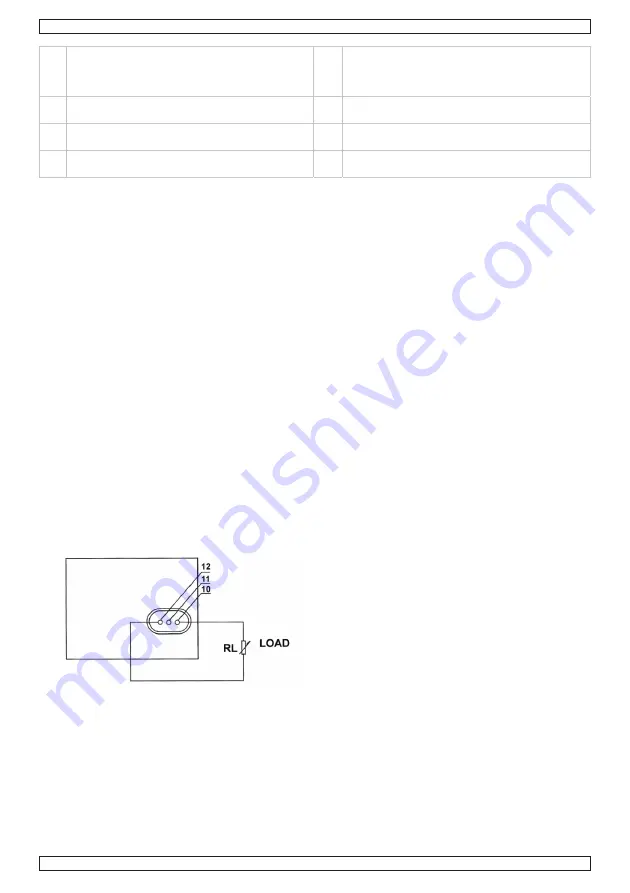
LABPS3003
V. 01 – 04/09/2014
4
©Velleman nv
3
C.C. fine-tuning: rotary switch for the fine-
tuning of the current-limiting point.
9
power switch: push-button used to
activate/deactivate the device. The device is ON
when either the C.C. LED (7) or the C.V. LED (8)
is lit.
4
C.C. adjustment: rotary switch for the
adjustment of the current-limiting point.
10
output terminal (+): used for the connection of
the load's positive terminal.
5
C.V. adjustment: rotary switch for the
adjustment of the output voltage.
11
ground connection of the housing: the housing is
grounded.
6
C.V. fine-tuning: rotary switch for the fine-
tuning of the output voltage.
12
output terminal (-): used for the connection of
the load's negative terminal.
5.
Operation
5.1
Introduction
The device is a highly accurate, DC-regulated power supply with an adjustable output. This output can be used
for constant voltage (C.V.) and constant current (C.C.).
The output voltage can be adjusted between 0V and 30V when the device is in the constant voltage mode or
C.V.-mode. The current-limiting point (max. ± 12 A) can also be set arbitrarily in this mode.
The output current can be adjusted continuously between 0 and 10 A in the constant current mode.
The output current and voltage are indicated through LED displays.
5.2
Using the device as a C.V. source
1.
Turn the knobs [3] and [4] completely to the right before activating the device.
2.
Activate the device.
3.
Use knob [5] to obtain a voltage that is close to the desired value.
4.
Consequently, you should use fine-tuning knob [6] to set the exact value.
The C.V. indicator comes on.
5.3
Connecting the Load
x
The load is connected as shown in the figure below.
x
You can read the output current [1] and the output voltage [2] from the display as soon as the device has
been switched on.
x
The C.V. indicator [8] is lit if the device is in the C.V.-mode.
x
The C.V. LED is off and the C.C. LED will light if the Amp display indicates a value that exceeds the installed
value. When this happens, the device will automatically go into current-limiting mode. Install a load that
will allow the device to function normally.
5.4
Using the device as a C.C. source
1.
Use the power switch [9] to activate the device.
2.
Turn knobs [5] and [6] completely to the right and turn knobs [3] and [4] completely to the left.
3.
Connect the load.
4.
Adjust [3] and [4] until the desired current is obtained.
The C.C. indicator is now lit while the C.V. indicator is off.
5.5
Use of the current-limiting adjustment in the C.V.-mode
1.
Set both current knobs [3] and [4] to the maximum position.
Содержание LABPS3003
Страница 2: ...LABPS3003 V 01 04 09 2014 2 Velleman nv ...





































