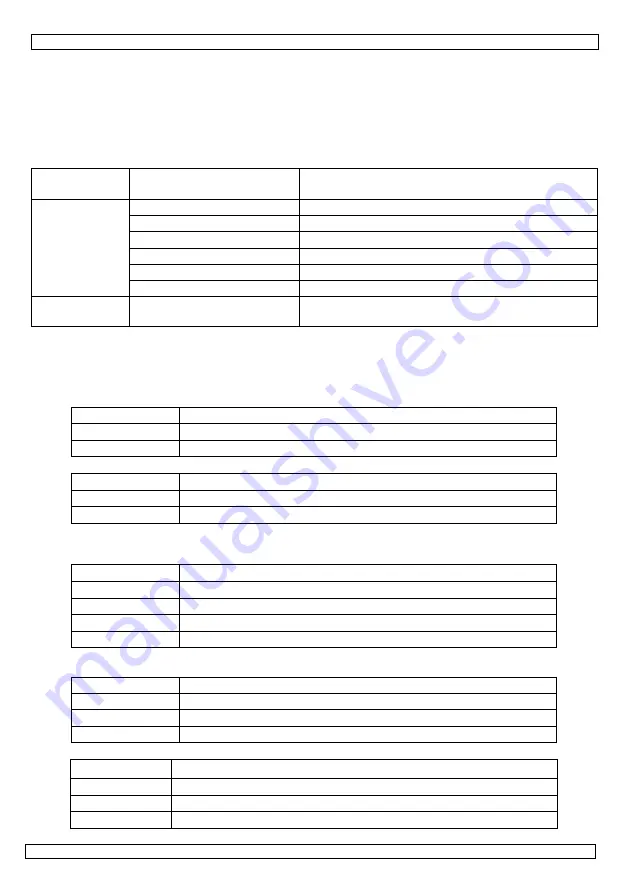
HAA920
19.08.2014 – v. 3
©Velleman nv
4
5.7 Recorded Data
The device will record all the operating information into the memory.
The recorded information includes management records and attendance records.
The management records are the records of the managers’ operation.
The attendance records are the records of the users’ attendance.
The recorded data will be transferred to the software of “Attendance system” on the PC and saved in
the database, which is for viewing and statistics.
The recorded data is as follows:
Types
of Record
Operation
Description
Management
Records
New Register
Date, Time, Machine No., Operators’ ID, Registered ID
Delete Registered Data
Date, Time, Machine No., Operators’ ID, Registered ID
Delete All The Registered Data Date, Time, Machine No., Operators’ ID
System Setting
Date, Time, Machine No., Operators’ ID
Times Setting
Date, Time, Machine No., Operators’ ID
Records Setting
Date, Time, Machine No., Operators’ ID
Attendance
Records
Users’ Confirmation
Date, Time, Machine No., Confirmation ID
5.8 Attendance function setting
The device comes with a user-friendly menu.
The setting is as follows:
5.8.1 System Settings
5.8.1.1 Number of managers
Setting
Remark
1-10
Confirm the total quantity of allowed managers
Initial
5
5.8.1.2 Device ID
Setting
Remark
1 - 255
Identification number of the device when using multiple machines
Initial
1
•
Note that the system can not run correctly if there are different devices with the same device
ID as the software of the “Attendance system” can not handle recording data.
5.8.1.3 Baud rate
Setting
Remark
9600
The communicating baud rate is 9600bps
19200
The communicating baud rate is 19200bps
38400
The communicating baud rate is 38400bps
Initial
38400
•
The Baud rate must be set the same as the PC to enable communication.
5.8.1.4 Language
Setting
Remark
Chinese
LCD display in traditional Chinese
English
LCD display in English
Initial
English
5.8.1.5 Locking delay
Setting
Remark
Yes
Output locking control signal after confirmation
No
Do not output locking control signal after confirmation
Initial
No
•
Only after successful login. It is recommended to select “No”.



















