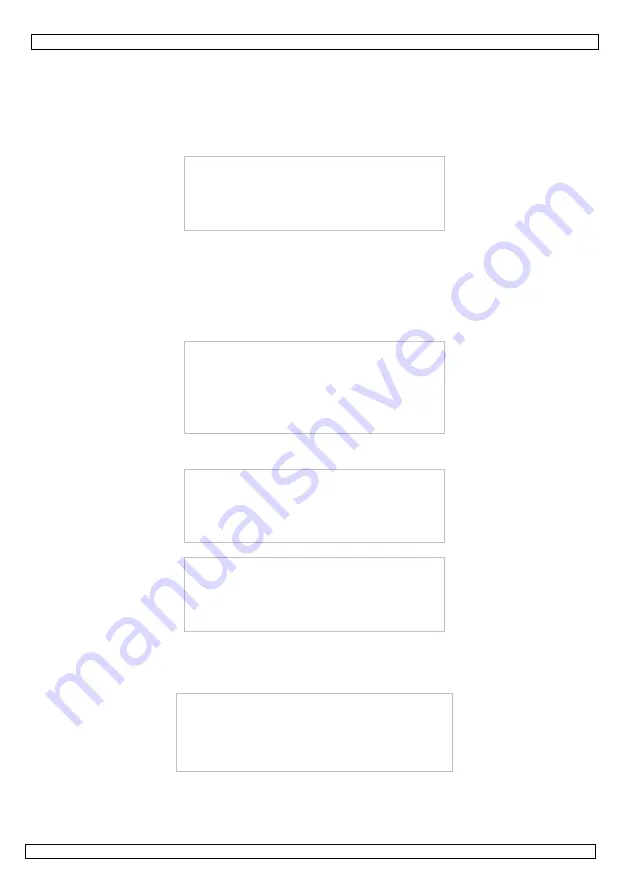
HAA920
19.08.2014 – v. 3
©Velleman nv
11
b.
Input the ID No. and Password if the registered manger is registered by password.
(3) The display shows “Place Again!” with voice notice (when enabled) if the manager was not
recognized by the system (different fingerprint or wrong Password)
7.2 Data Process
Quick start
In the normal attending status, press “Menu” (Manager Verification might be needed if the machine
already has a registered manager)
MENU
1. Register User
2. Delete User
3. Data Download
Use the number keys or “
▲
”“
▼
” key to select a menu item. Available sub-menus:
1. Register User
2. Delete User
3. Data download
4. Time Setting
5. Advance Setting
6. Information
1. Select “Register Users” and press “OK”.
Level Selection
1. User
2. Manager
3. Verify Mode
4. USB Upload
Press “ESC” to exit.
2. Use number key 2 or “
▲
”“
▼
” key to select “Delete User”, the screen will show:
Delete
ID
00012345
Esc – ESC
Set-OK
Delete
00012345-0
Sure Delete?
Esc – ESC
Set-OK
Press “ESC” to exit.
7.2.1 Users’ Registration
It is the basic operation, which is required to be operated expertly.
(1) Normal attending status
Welcome! Please press finger…
09:07
:55
LV
2011-04-29
FRI
(2) Press “Menu” (Manager Verification might be needed if the machine already has a registered
manager).


























