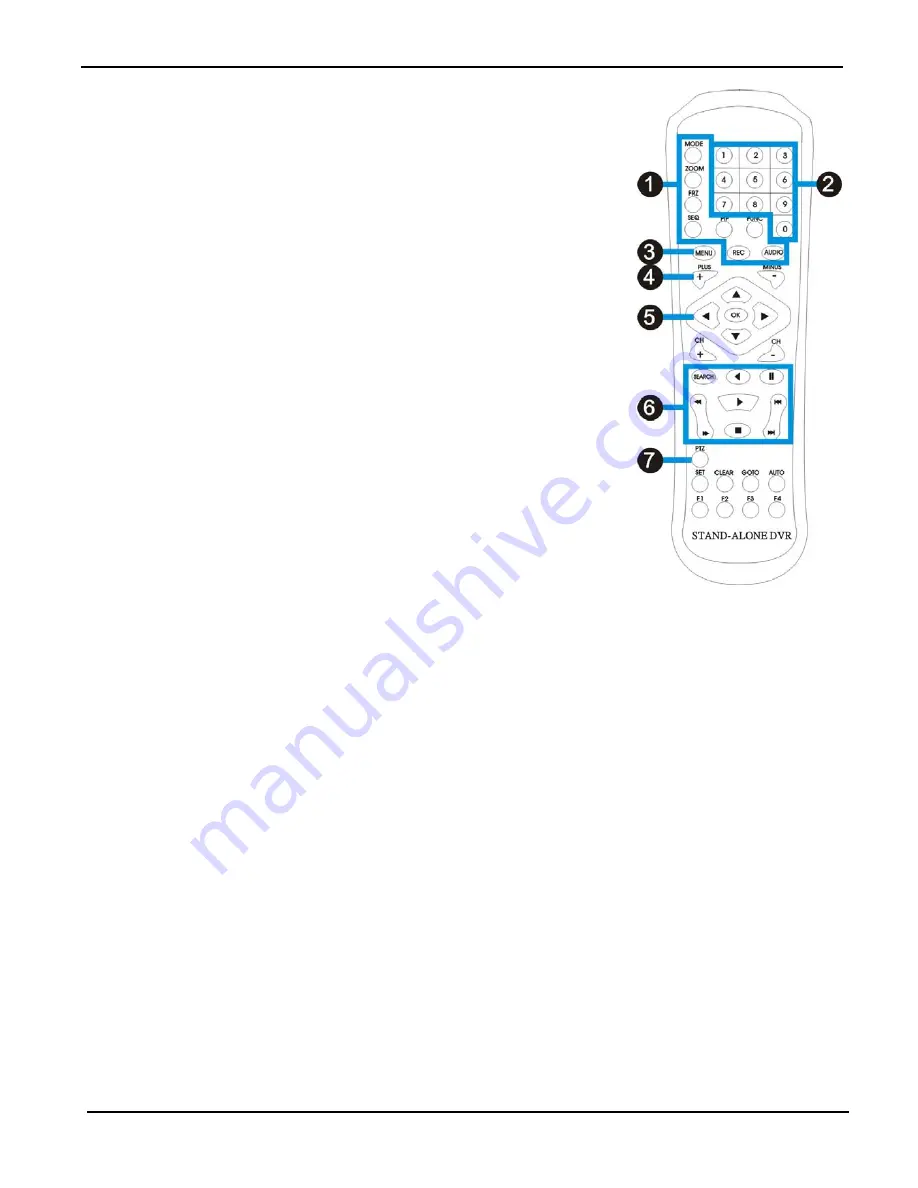
DVR User Guide
- 4 -
1-3 IR remote controller overview
Live view function control
MODE - 4 split display.
ZOOM- To enlarge the display.
The selected area can be moved by the direction buttons.
FRZ - Freeze the display.
SEQ – Automatically change the display channel in sequence.
PIP - Picture in Picture.
Press again to switach in between PIP mode and full screen mode.
FUNC – Enter setup menu.
REC - To activate Emergency Recording.
AUDIO – AUDIO On/Off.
0~9 number
Live display channel selection / password entering
MENU
Enter setup menu / Exit menu.
- / +
For value adjustment in setup menu.
OK(ENTER) & Direction keys
Select or adjust options in setup menu.
Navigate the selected item in setup menu.
Play back Functions
SEARCH- Open the playback search window .
PLAY- Play the recorded video directly.
PAUSE- Pause playback.
REW- Fast rewind, press again to change the speed.
FF- Fast forward, press again to change the speed.
STEP- Picture by picture playback.
SLOW- Slow motion playback, press again to change the speed.
PTZ control
Enter the PTZ camera (speed dome camera) control mode.





















