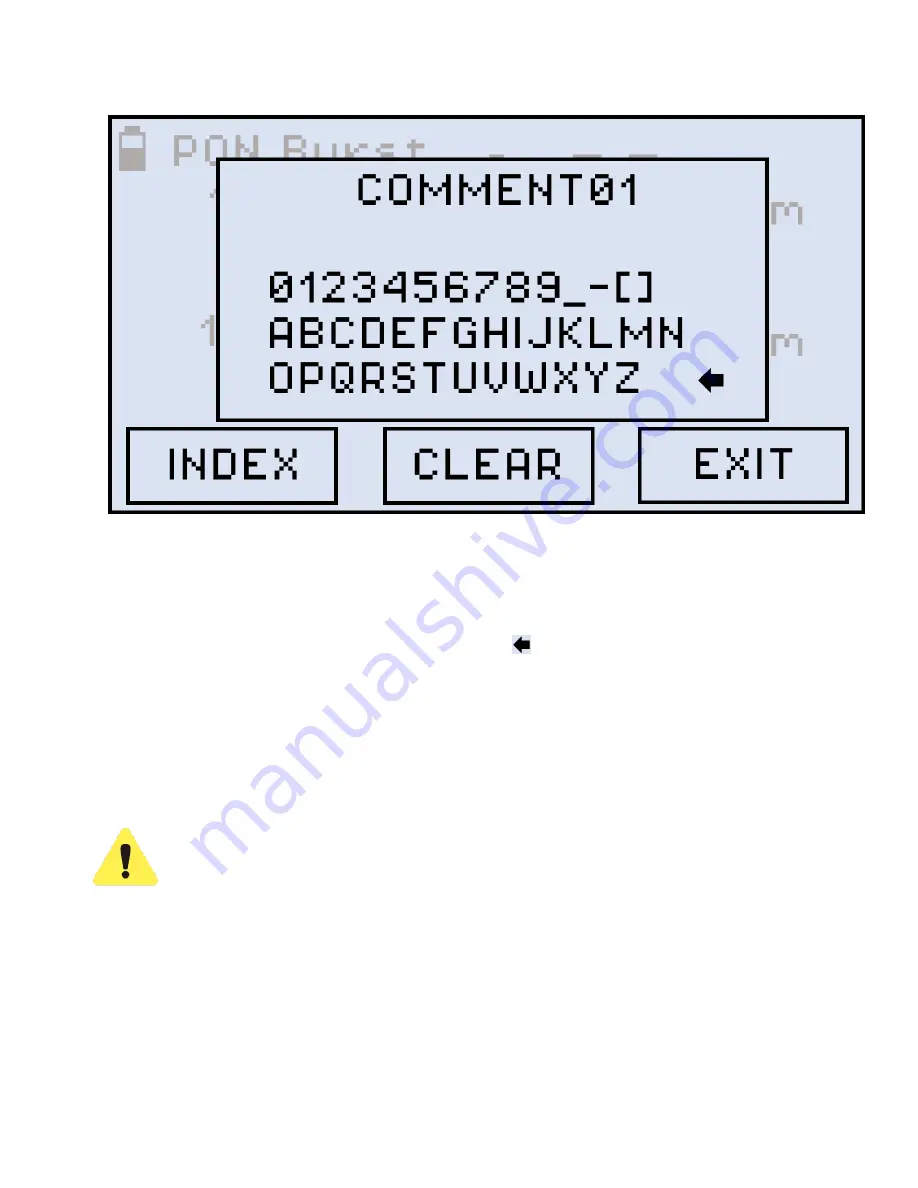
FX80 PON Optical Power Meter User Manual
Page 26 of 38
Editing comments to future measurement results
2. Use the
|Up|
and
|Down|
buttons to position the cursor on the line.
3. Press the
|Shift/Enter|
button to insert the selected symbol from the set of symbols into the
selected position on the top line.
4. To erase a symbol in the note, select the left arrow
) and execute the command by
pressing the
|Shift/Enter|
button. The command erases symbols to the left of the cursor.
5. To clear the whole comment at once, press
|F3| (CLEAR)
.
6. To change the starting value of the index, press
|F1| (INDEX)
, then use the
|Up|
and
|Down|
buttons to set the starting index for the
next
measurement.
7. To save the note for the
next
measurement and exit the
NOTE
mode, press the
|F3| (EXIT)
button.
Once the note is saved with measurement results, it cannot be edited.



























