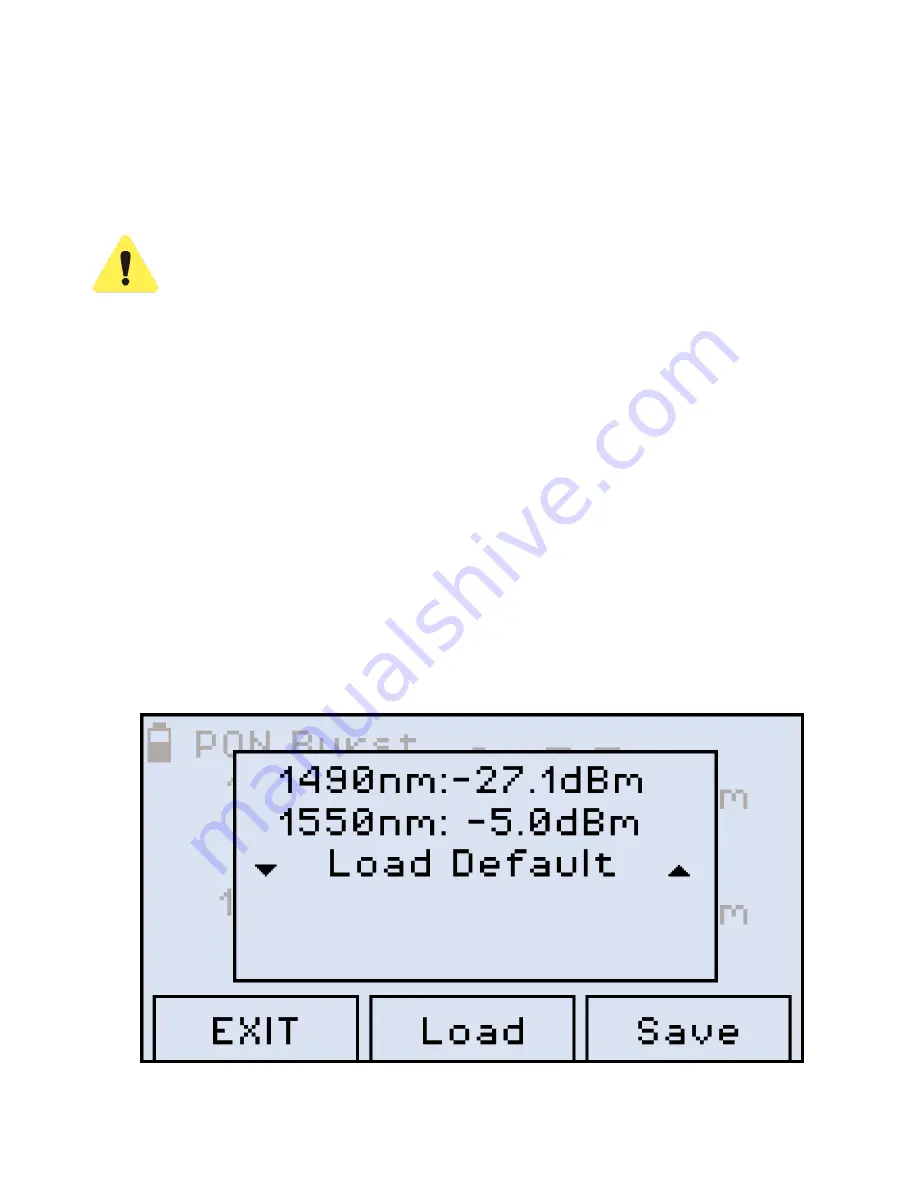
FX80 PON Optical Power Meter User Manual
Page 14 of 38
6. Confirm the value by pressing
|Shift/Enter|
.
7. Press
|F1| (EXIT)
to exit the Setting Pass/Fail thresholds mode.
The FX80 is now ready to start testing PON levels and compare PON optical power against
the P/F thresholds settings. The P/F thresholds settings will remain active until it is changed.
If the FX80 battery is allowed to fully discharge, all settings such as
Pass/Fail and Date/Time settings will return to original factory defaults. To
retain Pass/Fail settings for future use, save them to a Profile.
6.2.2.2 Creating Threshold Profiles for Measurements
One P/F profile with threshold values can be created and saved in memory for future recall.
To save the current set of thresholds as a profile:
1. In the P/F mode, enter the desired P/F values, but do NOT exit the
Setting Pass/Fail
thresholds
mode.
2. To save the values as the profile, press
|F3| (Save)
.
3. To load the previously saved profile, press
|F2| (Load)
. The values from the custom profile
will appear immediately on the screen.
4.
To load the default threshold profile, press
|Down|
until
Load Default
is selected, then
press
|Shift/Enter|
. The values from the default profile appear immediately on the screen.
Selecting the Default profile





























