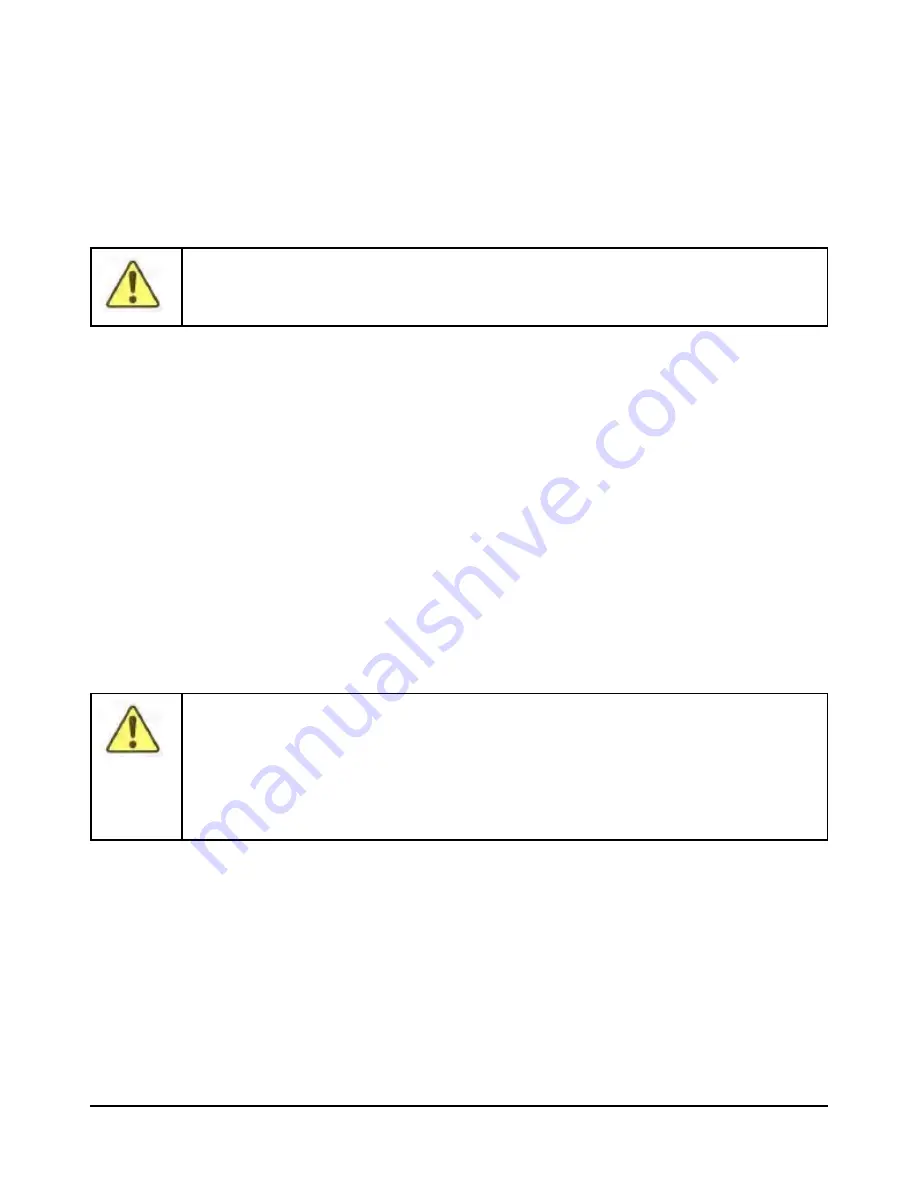
5.0 insTAllATion
This chapter explains how to mount and physically install the CX380X.
5.1 installing the CX380X in a rack
The CX380x is designed to accommodate a standard 19-inch mounting rack.
Caution must be exercised when rack mounting this or any other type of
equipment. Ensure that all equipment is properly secured along the specified
hardware. Equipment must be installed in a safe manner to prevent overload
-
ing, tipping over, or other unsafe conditions.
To rack mount the chassis:
install rack mounting brackets
y
The 8 mounting screws (4 for the right side and 4 for the left side) of the rack mounting brackets
are installed on right and left sides of the unit when it is shipped from the factory
y
Remove the screws from the unit and install the supplied rack mounting brackets using the
screws
install chassis to rack
y
The CX380X features a 3U chassis. Make enough room on the rack for the installation
y
After installing the brackets install the CX380X to the 19” rack at the designated position with the
appropriate rack mount screws of the rack system
y
Connect grounding wire to the ground terminal of the CX380X
y
Use the supplied serial cables to connect DB9 Switch Ctrl A port to the DB9 Switch Control In A
port; repeat for B ports
y
Connect the RJ-45 Control A/B ports to the LAN after the IP addresses of the CX380X is config
-
ured
When installing equipment, ensure adequate ventilation is available. Inad
-
equate ventilation will result in higher than normal operating temperatures
and may result in degraded operation. Additional care must be used when
installing in enclosed racks, or when co-located with other equipment that may
increase ambient temperatures.
Always ensure the system receives sufficient airflow such that it will operate
within the specified operating temperature range.
Page 9 of 14
CX380X Hardware Installation Guide D07-00-077P Rev. A00
































