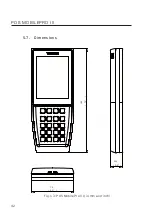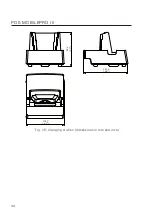48
POS MOBIL EPRO III
6 . 2 . Inser ting the batter y to the POS MobilePro III
and charging
Prior to starting the POS MobilePro III you have to charge the
battery completely.
6 . 2 .1. Inser ting the batter y
NOTICE
a
Damage of POS MobilePro III caused by
unsuitable battery
X
Use exclusively the Vectron B60
battery.
Fig. 18: Opening the locking of the battery compartment lid
• Open the battery compartment by folding up the locking of
the battery compartment lid.
Содержание POS MobilePro III
Страница 1: ...POS MobilePro III VECTRON SYSTEMS User manual...
Страница 2: ......
Страница 4: ......
Страница 9: ...9...
Страница 10: ......
Страница 42: ...42 POS MOBILEPRO III 5 7 Dimensions 183 75 22 1 7 2 3 0 0 9 Fig 13 POS MobilePro III in mm and inch...
Страница 44: ...44 POS MOBILEPRO III 93 4 103 7 121 4 3 7 4 1 4 8 Fig 15 Charging station dimensions in mm and inch...
Страница 45: ...45 121 1 128 7 45 1 8 5 1 4 8 Fig 16 Battery charging station dimensions in mm and inch...