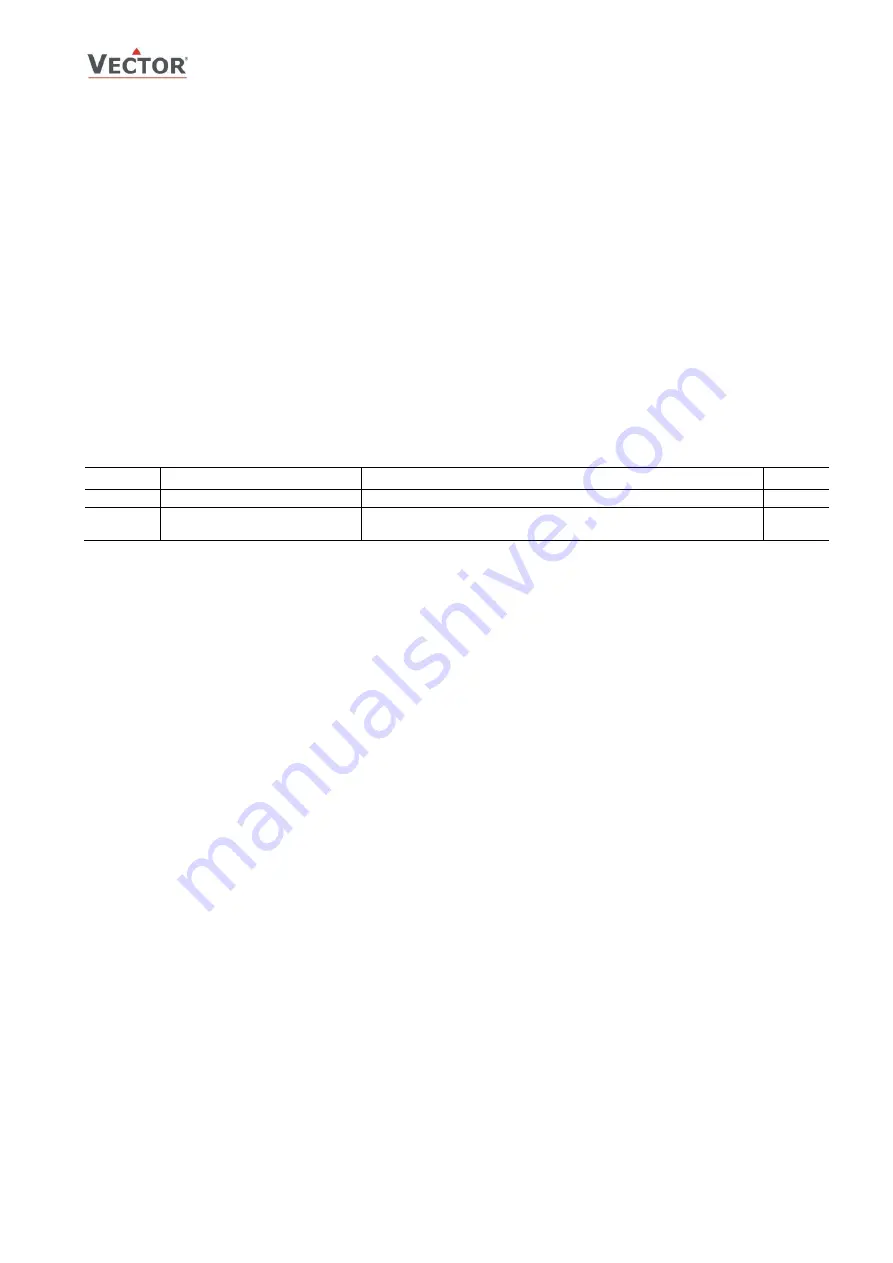
TLC3-ECO Economizer
S
ETUP AND
C
ONFIGURATION
Doc: 70-00-0660, V1.1, Date: 20170322
© Vector Controls GmbH, Switzerland
Page 6
Subject to alteration
Setting parameters to configure the controller
TLC3-ECO is an intelligent programmable economizer with the flexibility to fit a wide range of applications. The control
operation is defined by parameters set using the standard operation terminal. There are two levels:
1.
User/display parameters (password 0009)
2.
Control parameters (password 0241)
Recommended set-up procedure:
1.
Connect power supply and inputs
2.
Make sure Celsius – Fahrenheit settings are correct (UP07)
3.
Program control parameters
4.
Program user settings
5.
Test function of unit
6.
Switch off power
7.
Connect outputs
8.
Test control loop
Parameters are grouped according to modules:
Module
Description
Notes
PW
UP
User configuration
Control user access and display elements, regional settings
009
CP
Controls configuration
Configuration of control loop, setpoint limits, type and function
of inputs and type of outputs
241
How to change parameters
1.
Press UP/DOWN buttons simultaneously for three seconds. The display will show firmware version and revision
number. Press the OPTION button to start login.
2.
CODE is shown in small display.
3.
Code to access user parameters is 009, control parameter is 241. The access numbers are fixed and cannot be
changed.
4.
Select this using UP/DOWN buttons.
5.
Press OPTION after selecting the correct code.
6.
Once logged in, the parameters are displayed immediately.
7.
Select the parameters with the UP/DOWN buttons. Change a parameter by pressing the OPTION button. Three
arrows are displayed to indicate that the parameter may be modified. Use UP/DOWN buttons to adjust the value.
8.
After you are done, press OPTION to save the new value and return to the selection level (arrows disappear when
selection is saved). Pressing left hand POWER button without pressing OPTION will discard the value and return
without saving. For control parameters press POWER again to leave parameter selection and return to control
module selection.
9.
Press the POWER to leave the menu. The unit will return to normal operation if no button is pressed for more than
5 minutes.









