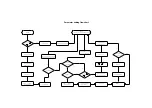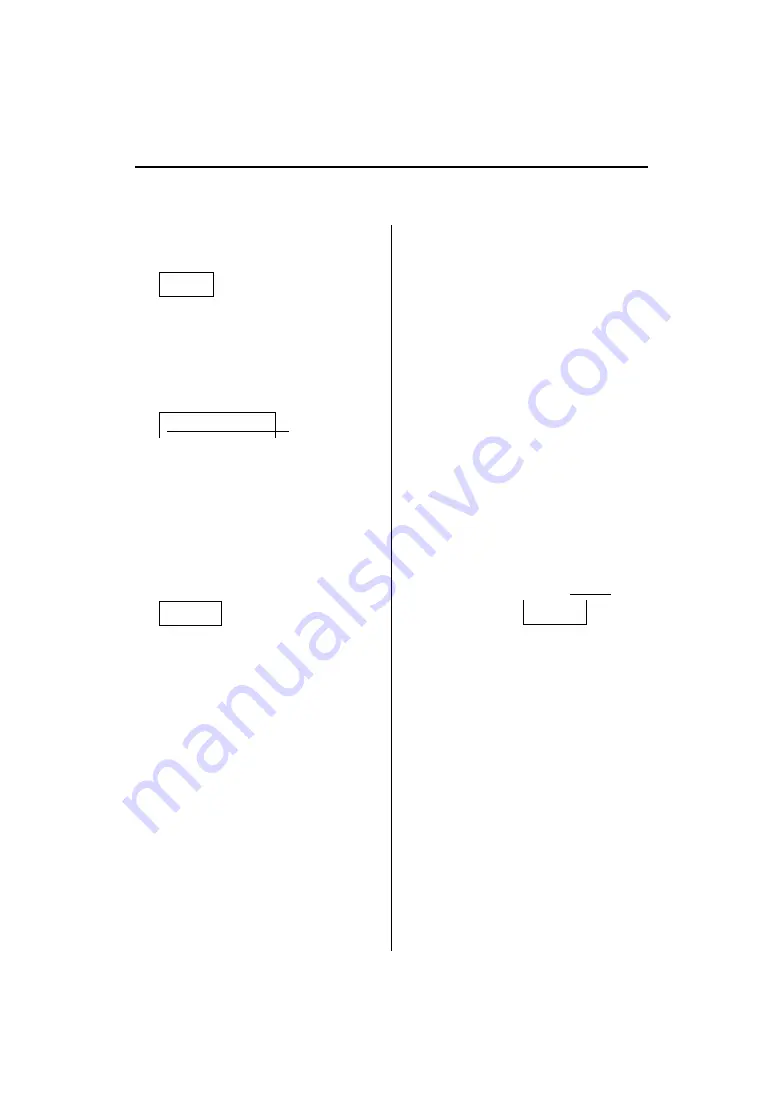
Wrong mark
When there is a problem with the soldering station, various error marks will be displayed. If the following mark is displayed, please
Refer to the troubleshooting guide.
If it is a sensor or sensor circuit
When something fails, " SE "Mark display
At this time, the current delivered to the soldering iron is cut off.
S-E
Sensor error
If the power is supplied to the soldering iron, and the tip of the soldering iron
Degree is lower than the set temperature 80 Above ℃, significant
The temperature will flash, and the user’s attention should be drawn
meaning.
Temperature display flashesAttract attention
Can burn if the soldering station is wrong Iron fever Body transfer
Source, the window shows
H-E
This indicates the heating element
It might be broken.
H-E
Heating element error
Содержание SD-150
Страница 28: ......