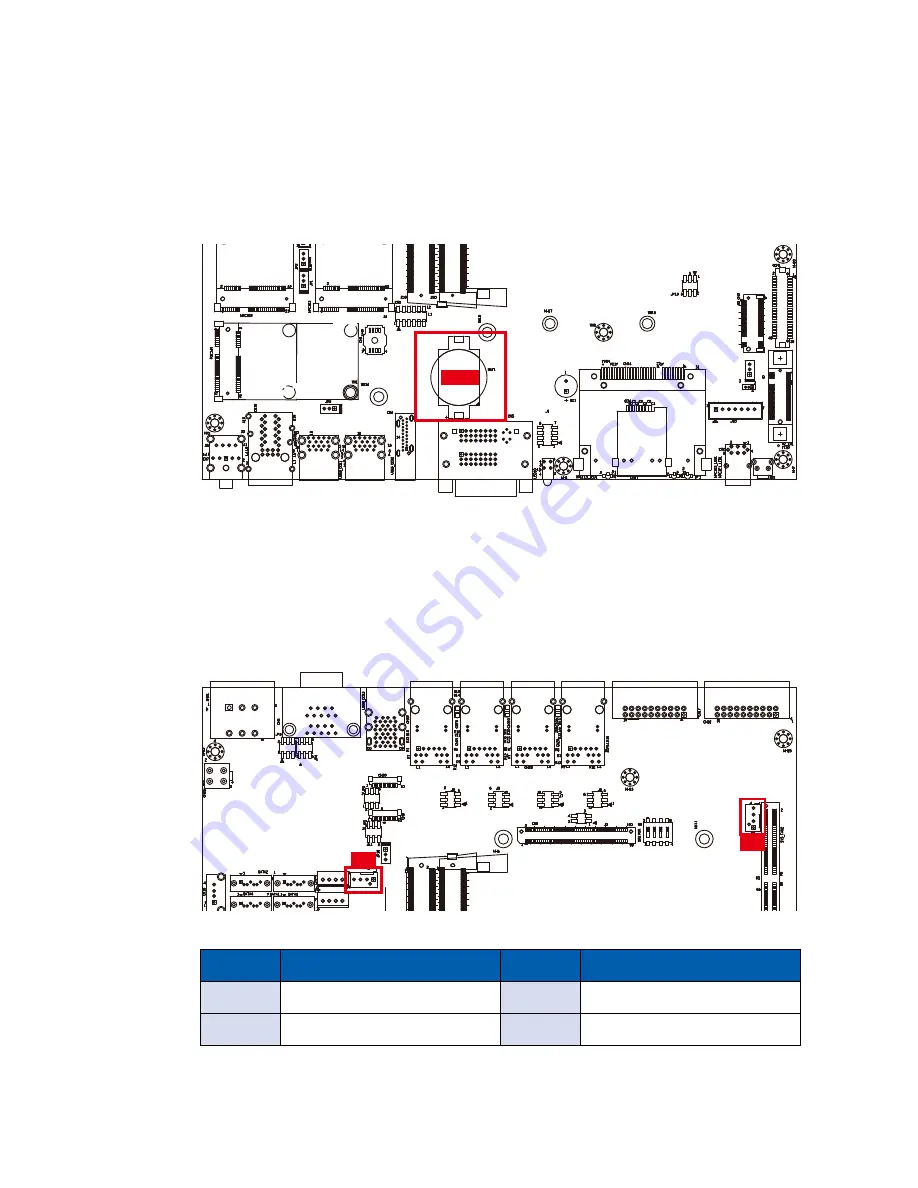
45
GETTING TO KNOW YOUR ECS-9200/9100
2.4.12 RTC Battery
The system’s real-time clock is powered by a lithium battery. It is equipped with
Panasonic BR2032 190mAh lithium battery. It is recommended that you do not
have to get the lithium battery on your own. If the battery needs to be changed,
please contact the Vecow RMA service team.
Battery
2.4.13 FAN Header
Fan power connector supports for additional thermal requirements. The pin
assignments of FAN 1 and FAN 2 are listed in the following diagram:
Pin No.
Function
Pin No.
Function
1
GND
2
+12V (1.5A max)
3
Fan speed sensor
4
Fan PWM
Pin out:
FAN2
FAN1
Содержание ECS-9210
Страница 64: ...57 HARDWARE INSTALLATION Step 3 Finish Step1 and 2 Step 4 Remove one cover Step 5 Open the module...
Страница 68: ...61 HARDWARE INSTALLATION Step 4 Open CPU slot Be careful CPU pins Step 3 CPU slot...
Страница 74: ...67 HARDWARE INSTALLATION 3 7 Installing PCI PCIe Card Step 2 Remove the bracket Step 1 Remove the M3 screw...
Страница 75: ...68 HARDWARE INSTALLATION Vecow ECS 9200 9100 User Manual Step 4 Fasten M3 screw Step 3 Install PCI PCIe card...
Страница 77: ...70 HARDWARE INSTALLATION Vecow ECS 9200 9100 User Manual Step 3 Finish Step 4 Install SSD HDD...
Страница 78: ...71 HARDWARE INSTALLATION 3 9 Installing M 2 Step 2 Fasten one M3 screws Step 1 M 2 slot...
Страница 80: ...73 HARDWARE INSTALLATION Step 4 Lock two M2 screws with slot Step 3 Install M2DOM module with slot...
Страница 82: ...75 HARDWARE INSTALLATION Step 2 Fasten 4pcs KHS 6 32 screws then finish...






























