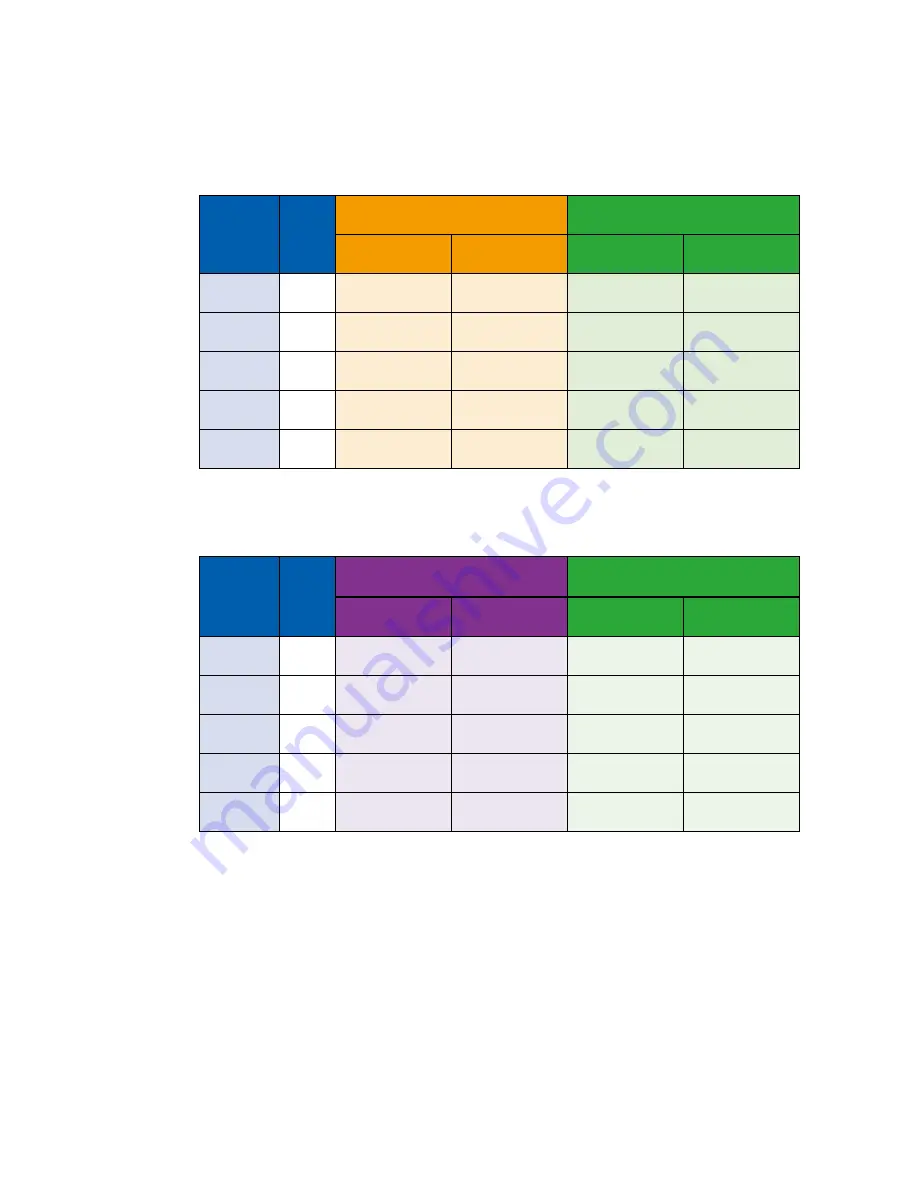
111
Appendix D
D.3 Intel® Core™ [email protected] (3M Cache, 3.70 GHz)
CPU
Power
Input
Sleep Mode
Idle Status :
CPU usage less 3%
Max
Current
Max
Consumption
Max
Current
Max
Consumption
Core™ i3-
6100
06V
0.836A
05.02W
3.264A
19.58W
Core™ i3-
6100
09V
0.584A
05.26W
2.263A
20.37W
Core™ i3-
6100
12V
0.425A
05.10W
1.652A
19.82W
Core™ i3-
6100
24V
0.282A
06.77W
0.900A
21.60W
Core™ i3-
6100
36V
0.243A
08.75W
0.648A
23.33W
CPU
Power
Input
Run 100% CPU
usage without 3D
Run 100% CPU
usage with 3D
Max
Current
Max
Consumption
Max
Current
Max
Consumption
Core™ i3-
6100
06V
6.722A
40.33W
8.419A
50.51W
Core™ i3-
6100
09V
4.452A
40.07W
5.591A
50.32W
Core™ i3-
6100
12V
3.417A
41.00W
4.154A
49.85W
Core™ i3-
6100
24V
1.791A
42.98W
2.215A
53.16W
Core™ i3-
6100
36V
1.244A
44.78W
1.527A
54.97W
Power on and boot to Win8.1 64-bit
Содержание ECS-9210
Страница 64: ...57 HARDWARE INSTALLATION Step 3 Finish Step1 and 2 Step 4 Remove one cover Step 5 Open the module...
Страница 68: ...61 HARDWARE INSTALLATION Step 4 Open CPU slot Be careful CPU pins Step 3 CPU slot...
Страница 74: ...67 HARDWARE INSTALLATION 3 7 Installing PCI PCIe Card Step 2 Remove the bracket Step 1 Remove the M3 screw...
Страница 75: ...68 HARDWARE INSTALLATION Vecow ECS 9200 9100 User Manual Step 4 Fasten M3 screw Step 3 Install PCI PCIe card...
Страница 77: ...70 HARDWARE INSTALLATION Vecow ECS 9200 9100 User Manual Step 3 Finish Step 4 Install SSD HDD...
Страница 78: ...71 HARDWARE INSTALLATION 3 9 Installing M 2 Step 2 Fasten one M3 screws Step 1 M 2 slot...
Страница 80: ...73 HARDWARE INSTALLATION Step 4 Lock two M2 screws with slot Step 3 Install M2DOM module with slot...
Страница 82: ...75 HARDWARE INSTALLATION Step 2 Fasten 4pcs KHS 6 32 screws then finish...





































