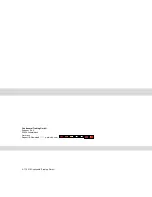CD Player
© Continental Trading GmbH
9
Directory down [D-] (12)
During MP3 playback, selection of the previous
directory (if available on the MP3 disc) is possible
by pressing button (12) briefly.
Directory up [D+] (13)
During MP3 playback, selection of the next direc-
tory (if available on the MP3 CD) is possible by
pressing button (13) briefly.
Track scan [SCN] (9)
During disc play, press button (9) to play the first 10
seconds of each track on the disc. “SCN” will
appear on the display panel. When the desired
track is reached, press button (9) again to cancel
the function. The set will then play the selected
track. Track scan mode can be cancelled by activa-
ting random play, repeatplay, track up/down or
directory up/down button.
Repeat Play selector [RPT] (10)
During disc play, press button (10) to play the
selected track repeatedly. “RPT” will appear on the
display panel. Play of the track will continue to
repeat until the button is pressed again and the
“RPT” disappears from the display panel. Repeat
play mode will also be cancelled by activating ran-
dom play or scan playbutton.
Random Play selector [RDM] (11)
During disc play, press button (11) to play tracks on
the disc in a random or shuffled order. “RDM” will
appear on the display panel. The track select func-
tion (11) will also select tracks in the random mode
instead of the normal sequence. The random play
mode can be cancelled by activating scan play or
repeat playbutton.
Note
• If the MP3 disc does not contain directo-
ries, the set plays MP3 tracks at 10-file in-
tervals whenever button (13), (12) is
pressed.
• If the Disc does not contain any MP3 and
WMA file, this function does not ope-
rate.•If the directory does not contain any
MP3 files, the directory will not be shown.
Note:
When playing a MP3 disc, when button (9)
is pressed and held for longer than 2 se-
conds, “SCN” will blink on the display panel
and all files in the selected directory will be
introduced until the scan mode is cancelled
by pressing button (9) again or by activating
the random play, repeat play, track up/
down or directory up/down button.
Note :In case of playing MP3 disc, when
button (10) is pressed and held longer than
2 seconds, “RPT” will blink on the display
panel and play all files in the selected direc-
tory. The playback will be repeated until the
directory repeat mode is cancelled by pres-
sing the repeat button again, or by ac-
tivating random play or scan play button.
“RPT” will then disappear from the display.
Note:
In case of MP3 playback, when the random
button is pressed and held longer than 2
seconds, “RDM” will blink on the display pa-
nel and play all files in the current directory
randomly until the directory random mode
is cancelled by pressing button (11) again
or by activating scan play or repeat play
button. “RDM” will disappear from the dis-
play.