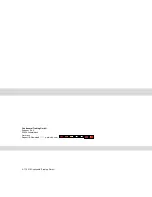6
CD9303UB-CV MP3/WMA/USB/AUX Music player with AM/FM Radio
Anti Theft Security PIN Code Input
쮿
Anti Theft Security PIN Code Input
Anti Theft Security PIN Code Input
To activate the security pin code, please follow
these steps.
1.
Turn on your stereo.
2.
If the stereo screen indicates “1 CODE”, this is
a message that you need enter your anti-theft
security pin code.
3.
Your MP3 CD Player has the fixed security pin
code “1111” when it is at first supplied to you.
4.
Enter the fixed security (“1111”) to turn on po-
wer of MP3 CD Player.
a. Press Station preset button number [1] (8),
one (1x) time.
b. Press Station preset button number [2] (9),
one (1x) time.
c. Press Station preset button number [3] (10),
one (1x) time.
d. Press Station preset button number [4] (11),
one (1x) time.
e. Finally press SETUP button (2) to confirm it.
Your Stereo is now readied for full operation.
5.
Important : If you have entered the incorrect
anti-theft pin code or used an incorrect proce-
dure at your first attempt, your stereo screen
will exhibit the following message “2 CODE”.
This means you need enter the pin code a se-
cond time taking care to follow these instruc-
tions and enter the correct pin code.
6.
If the stereo screen show the message “3 CO-
DE”, this means you failed to follow the correct
instructions or that you entered the incorrect
pin code.
7.
If you fail to succeed to enter the correct pin
code at the third attempt, your stereo will turn
off. You will need to wait at least one hour be-
fore attempting to re-enter the correct anti-theft
security pin code number using the above pro-
cedures correctly.
Change Anti Theft Security PIN Code
To change the security code, please follow these
steps.
1.
Power on your stereo (MP3 CD Player) and
“AM/FM” Button are press hold more than 5
seconds.
2.
Repeat how to enter the fixed security code
(“1111”) from 6 page, phase 4. (Next time, Re-
peat how to enter the last user code.)
3.
Display “1 New____” on LCD.
4.
Input your new security code into 4digit as fol-
lowing steps. If you want to enter new code to
5624.
a. Press Station preset button number [1] (8),
five (5x) times.
b. Press Station preset button number [2] (9),
six (6x) times.
c. Press Station preset button number [3] (10),
two (2x) times.
d. Press Station preset button number [4] (11),
four (4x) times.
e. Press SETUP button (2) to confirm it.
5.
Display “2 New____” on LCD after entering
new code successfully.
6.
Input the same one as to confirm it again.
a. Press Station preset button number [1] (8),
five (5x) times.
b. Press Station preset button number [2] (9),
six (6x) times.
c. Press Station preset button number [3] (10),
two (2x) times.
d. Press Station preset button number [4] (11),
four (4x) times.
e. Press SETUP button (2) to confirm it.
7.
Display “CODE OK” on LCD if your new code
is correct. Finally your new code is changed to
“5624”.
8.
Press “POWER” [VOL]-knob (1) to turn power
on.
Your MP3 CD Player stereo has the anti-
theft security pin code entered. The only
time your stereo will identify the message
“1 CODE” in the screen is if your stereo or
car has lost battery power. If your car batte-
ry is in good order, your stereo will accept
your anti-theft security pin code number
using the above procedure.