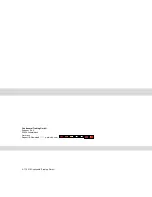Bluetooth
© Continental Trading GmbH
13
쮿
Bluetooth
Using a Bluetooth wireless connection
1.
Your Head Unit supports Bluetooth wireless
technology. You can set up a wireless link with
Bluetooth cellular phone.
2.
Please always try pairing the cellular phone
with Head Unit after a few minutes of the cellu-
lar phone was switched on to ensure the best
pairing result.
Pairing your Head Unit and Bluetooth
Phone
This Head Unit supports Handsfree profile, Head-
set profile, A2DP (Audio Advanced Distribution
profile) and AVRCP (Audio Video Remote Control
profile).
Bluetooth indicators shown on the dis-
play
앫
Bluetooth indicator (
)
The Bluetooth logo above is displayed when a
Bluetooth device is connected, and not dis-
played, when no Bluetooth device is connec-
ted. If the Bluetooth mobile phone is
connected but the connection is not of satisf-
actory quality, the Bluetooth logo is not dis-
played.
앫
Battery strength indicator (
)
This is an indication of your mobile phone bat-
tery condition. If your mobile phone is not
unable to transmit battery condition level, the
indicator is not displayed.
앫
Signal level indicator (
)
This is an indication of the mobile phone net-
work signal strength in your current location. If
your mobile phone is not able to transmit signal
level, the indicator is not displayed.
Pairing in Handsfree mode
1.
Press and hold button (19) for 4 seconds until
you hear beep sound 1 time, then “PAIR MO-
DE”,” PAIRING” and ”KEY 0000” will alternate-
ly appear on the display.
2.
For the next procedure, go to “Cellular Phone
Pairing Mode”.
3.
If it is pairing status with Head Unit and Cellular
Phone , It will be blinked “Bluetooth Icon” on
the display.
4.
If you want to exit pairing mode, press
button (20) briefly while pairing, then it disap-
pears “PAIR END” on the display.
5.
“Bluetooth Icon” and “PAIR OK” appears on
the display when pairing is successful.
Cellular Phone Pairing mode
1.
Browse your Cellular Phone menu and find the
connectivity or Bluetooth connection section.
2.
Select “search for” a new Handsfree device
function and allow the phone to find the mobi-
le.
3.
“mobile” should appear on your Cellular Phone
screen.
4.
Press connect menu among the Handsfree op-
tion on your cellular phone.
5.
The Cellular Phone should prompt for a pin co-
de. Insert the pin code : “0000”
6.
The Cellular Phone should confirm that it has
established a new paired connection.
7.
The pairing is now completed. It appears
“Bluetooth Icon” and “PAIR OK” on the display.
8.
If the pairing failed, It appears “FAIL” on the
display for 3 seconds.
Note :
• Since this Head Unit is on standby to con-
nect with your cellular phone via
Bluetooth wireless technology, using this
Head Unit without running the engine can
result battery drainage.
• This Head Unit’s phone call reception is
on standby when ignition switch is set to
ACC or ON.
• The line-of-sight distance between this
Head Unit and your cellular phone must
be 10 meters or less for sending and re-
ceiving voice and data via Bluetooth wire-
less technology. However the
transmission distance may become shor-
ter than the estimated distance depen-
ding on the environment in use.
• Digital Noise & Echo suppression system
provides the best sound clarity with little
or no distortion (Echo & side tone will
happen depending on Cellular Phone or
service network).