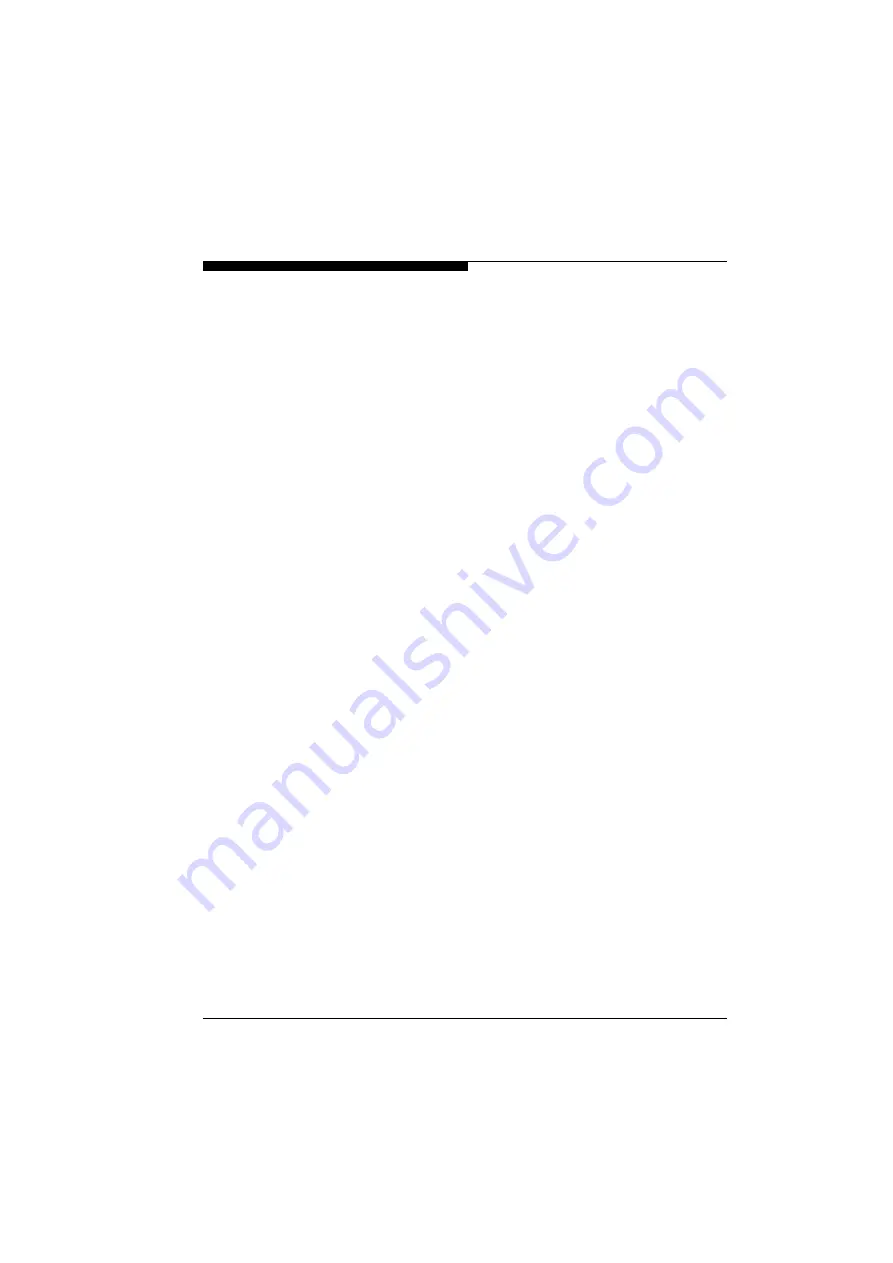
Configuration with web browser
47
VideoJet
Baud rate:
Select the value for the data transmission rate in bits/s.
Data bits:
Select the number of data bits per character.
Stop bits:
Select the number of stop bits per character.
Parity check:
Select the type of parity check.
Control terminal
interface
In order that the data exchange with a data terminal (PC and
installed terminal program) can take place correctly, the parameters
on both sides have to match.
Baud rate:
Select the value for the data transmission rate in bits/s.
Data bits:
Select the number of data bits per character.
Stop bits:
Select the number of stop bits per character.
Parity check:
Select the type of parity check.
Interface mode:
The 9-pin sub-D connection TRANSP. DATA serves for camera or
device control. However, the necessary RS485 protocol is not sup-
ported by this connection. You may therefore have to switch over
the interface.
Select
on
or
buffered
to switch over the interface. The interfaces
TRANSP. DATA and CONTROL TERMINAL are switched over
automatically. You can now, for example, connect a dome camera
to the interface CONTROL TERMINAL via a protocol converter and
control the camera remotely.
Содержание Videojet EE
Страница 1: ...VideoJet VideoJet VideoJet VideoJet Manual...
Страница 8: ...Preface 10 VideoJet...
Страница 52: ...Configuration with web browser 54 VideoJet...
Страница 76: ...Index 78 VideoJet...
Страница 77: ...79 VideoJet...
















































