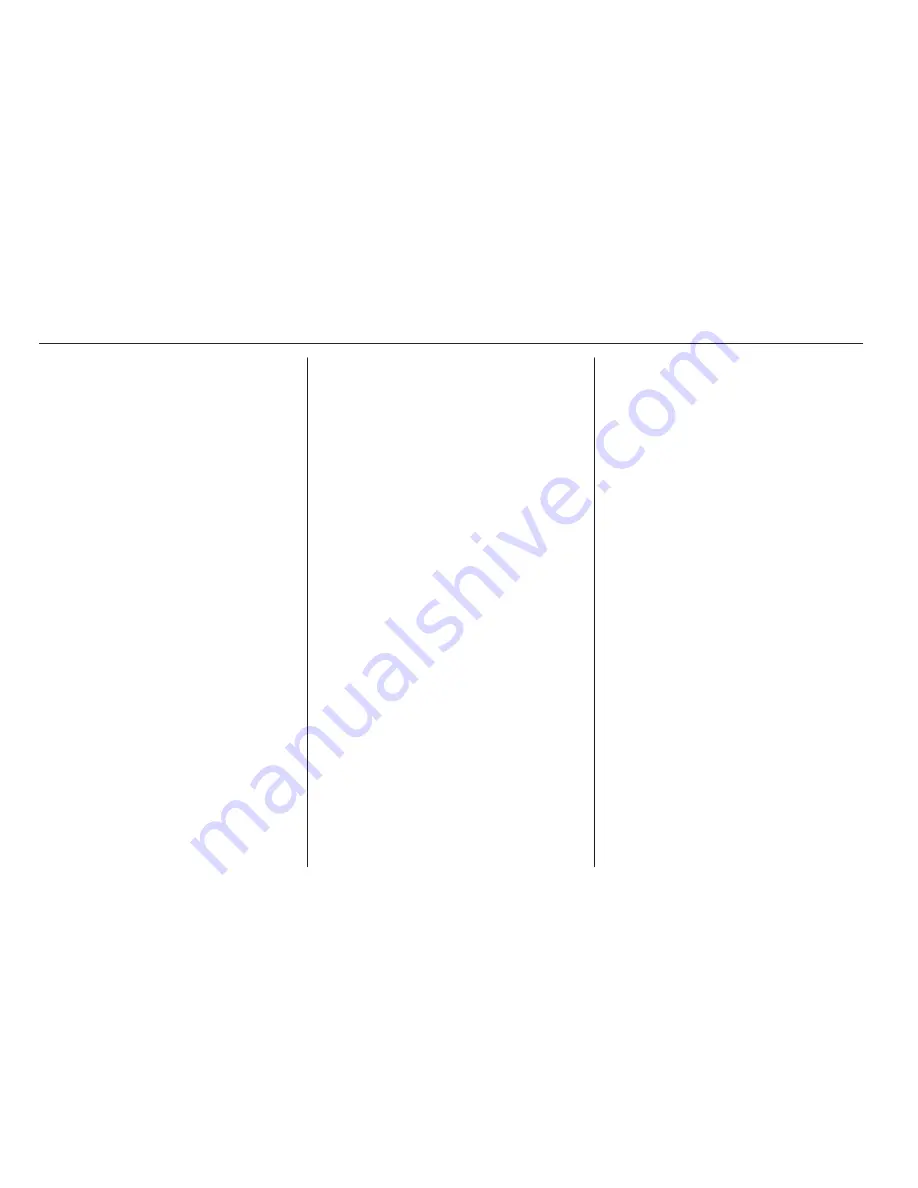
94
Frequently asked questions
?
How can I increase the touch pad's
character recognition
performance?
!
Try out different drawing speed
settings (Default, Faster or
Slower). You may access this
setting from the character
recognition screen. For a
navigation destination input, only
draw uppercase letters.
Detailed description
3
22.
Favourites
?
What can be stored as a favourite?
!
Up to 60 favourites of almost all
elements can be stored, e.g.
destinations, phone contacts,
playlists, radio stations, etc.
Detailed description
3
26.
?
How can I store a new favourite?
!
Activate the respective application
and tap and hold a favourite screen
button to store a new favourite in
this location. A short beep sound
confirms storing. In some cases, it
is required to select a specific item.
Detailed description
3
26.
?
How can I rename, delete or move
my favourites?
!
Press the
;
button, select the
SETTINGS icon on the Home
screen, the Radio list item in the
settings list and then Manage
Favourites in order to rename,
delete or move the favourites.
Detailed description
3
26.
?
Where are the favourites stored
and how can I recall them?
!
The favourites are stored in the
favourites list. To recall a favourite,
select the respective screen button
on the favourites row displayed.
On certain screens, the favourites
list is hidden to extend the main
content view. On these screens,
select the
n
screen button on the
lower right of the screen or drag
the interaction selector bar
upwards with a finger.
Detailed description
3
26.
Navigation
?
After entering a destination
address, an error message is
shown. What am I doing wrong?
!
For full address entry, the
navigation system expects a
certain input order. Depending on
the country in which the entered
address is located, a different input
order might be required. Add the
country name at the end of the
entry, if a destination in another
country has been entered.
Detailed description
3
68.
?
How can I cancel active route
guidance?
!
To cancel route guidance, select
the MENU screen button in the
interaction selector bar and then
select the Cancel Route menu
item.
Detailed description
3
72.
Содержание KTA-2677/11-VX-en
Страница 2: ...Touch R700 Navi 900 3 R300 Color R400 Color 101 Contents...
Страница 3: ......
Страница 7: ...6 Introduction Control elements overview Centre display with controls...
Страница 35: ...34 Basic operation Confirm the message The entry is deleted...
Страница 101: ...100...
Страница 105: ...104 Introduction Control elements overview Control panel...
Страница 138: ...Phone 137...






























