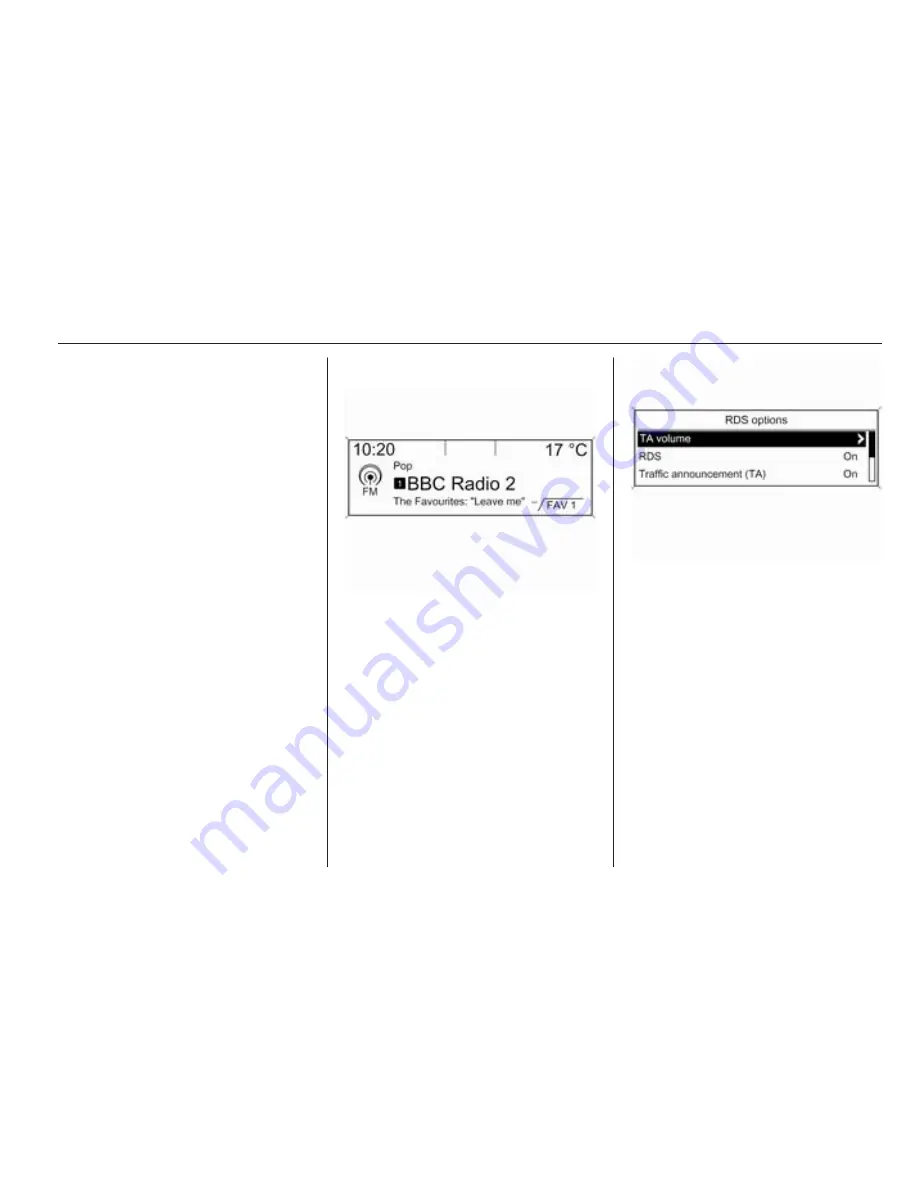
Radio
35
■ If the radio traffic service is
switched on, CD/MP3 replay is
interrupted for the duration of the
traffic announcement.
Listening to traffic announcements
only
Switch on the radio traffic service and
completely turn down the volume of
the Infotainment system.
Blocking out traffic announcements
To block out a traffic announcement,
e.g. during CD/MP3 replay:
Press TP button or the multifunction
knob to confirm the cancel message
on the display.
The traffic announcement is aborted,
but the radio traffic service remains
switched on.
EON (Enhanced Other Networks)
With EON you can listen to radio
traffic announcements even if the
station you have set does not
broadcast its own radio traffic service.
If such a station is set, it is displayed
in black as for radio traffic service
stations TP.
CD 300 / CD 400
Configuring RDS
To open the menu for the RDS
configuration:
Press the CONFIG button.
Select Radio settings and then RDS
options.
CD 300: Select Audio settings and
then RDS options.
TA volume
The volume of the traffic
announcements (TA) can be preset
3
21.
Switching RDS on and off
Set the option RDS to On or Off.
Traffic announcement (TA)
To switch the TA function on or off
permanently:
Set the option Traffic announcement
(TA) to On or Off.
Switching regionalization on and off
(RDS must be activated for
regionalization.)
Содержание Astra GTC
Страница 5: ...4 Introduction Control elements overview Instrument panel Navi 600 Navi 900...
Страница 8: ...Introduction 7 Instrument panel CD 400...
Страница 10: ...Introduction 9 Instrument panel CD 300...
Страница 97: ...96 Navigation Symbols overview...
Страница 99: ...98 Navigation...






























